AI Workflows and Tools
Handy tools your team will love
We combine user-centered design principles with the latest AI technology to make work happen faster and easier
AI Answer Engine
Find everything faster
Ask a question about your project, get the answer immediately
• Documents, drawing details, log entries, paint colors, even untagged photos are all instantly findable
• Find specific keywords or ask project-specific questions
• Answers always link directly to the real primary sources in your project—no bullsh*t
Split View
Click a sheet detail, and it'll open in Split View. You’ll wonder how you ever reviewed drawings without it. Lock, sync, and resize any two sheets.
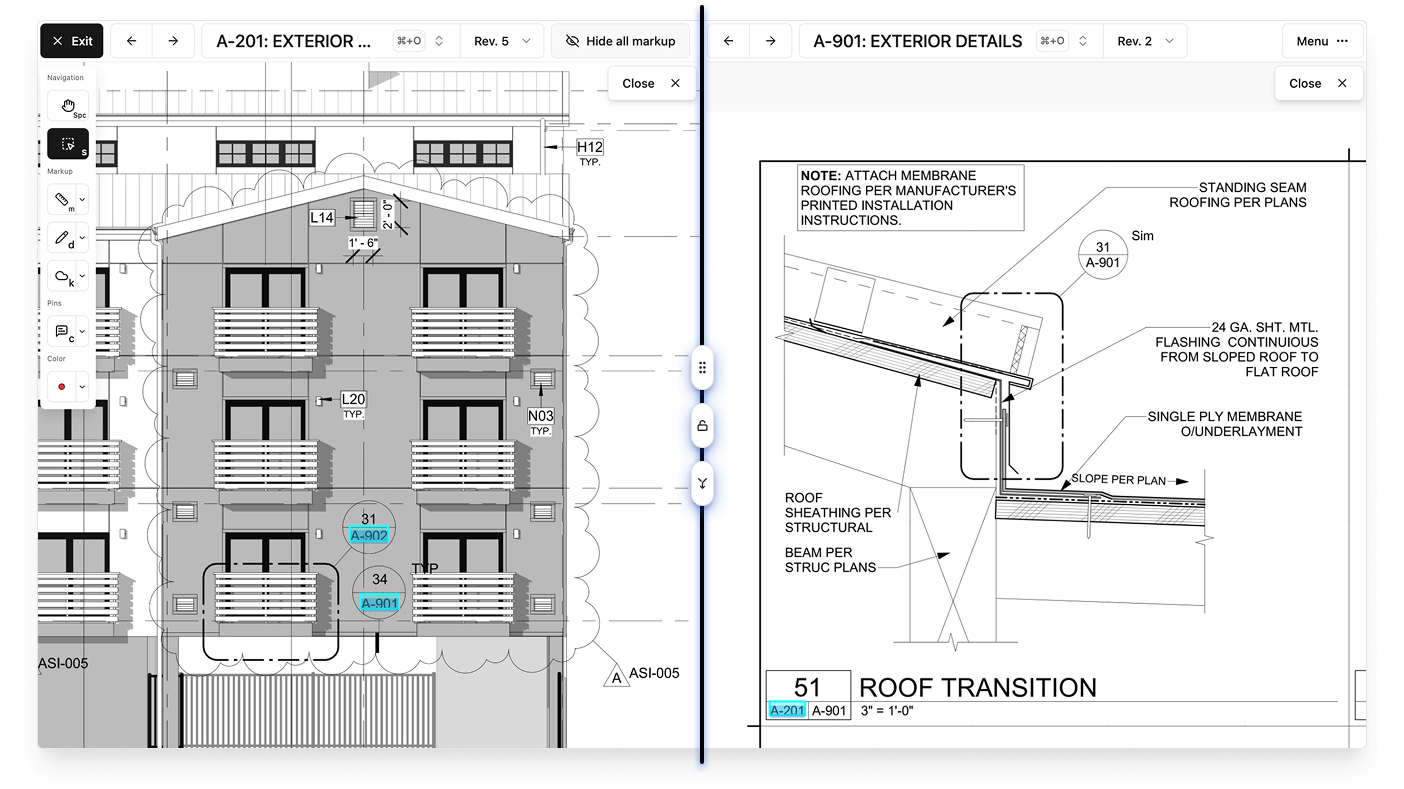
Never calibrate a drawing sheet again.
Constructable automatically detects and applies the correct scale for your drawings, so you can just start measuring right away.
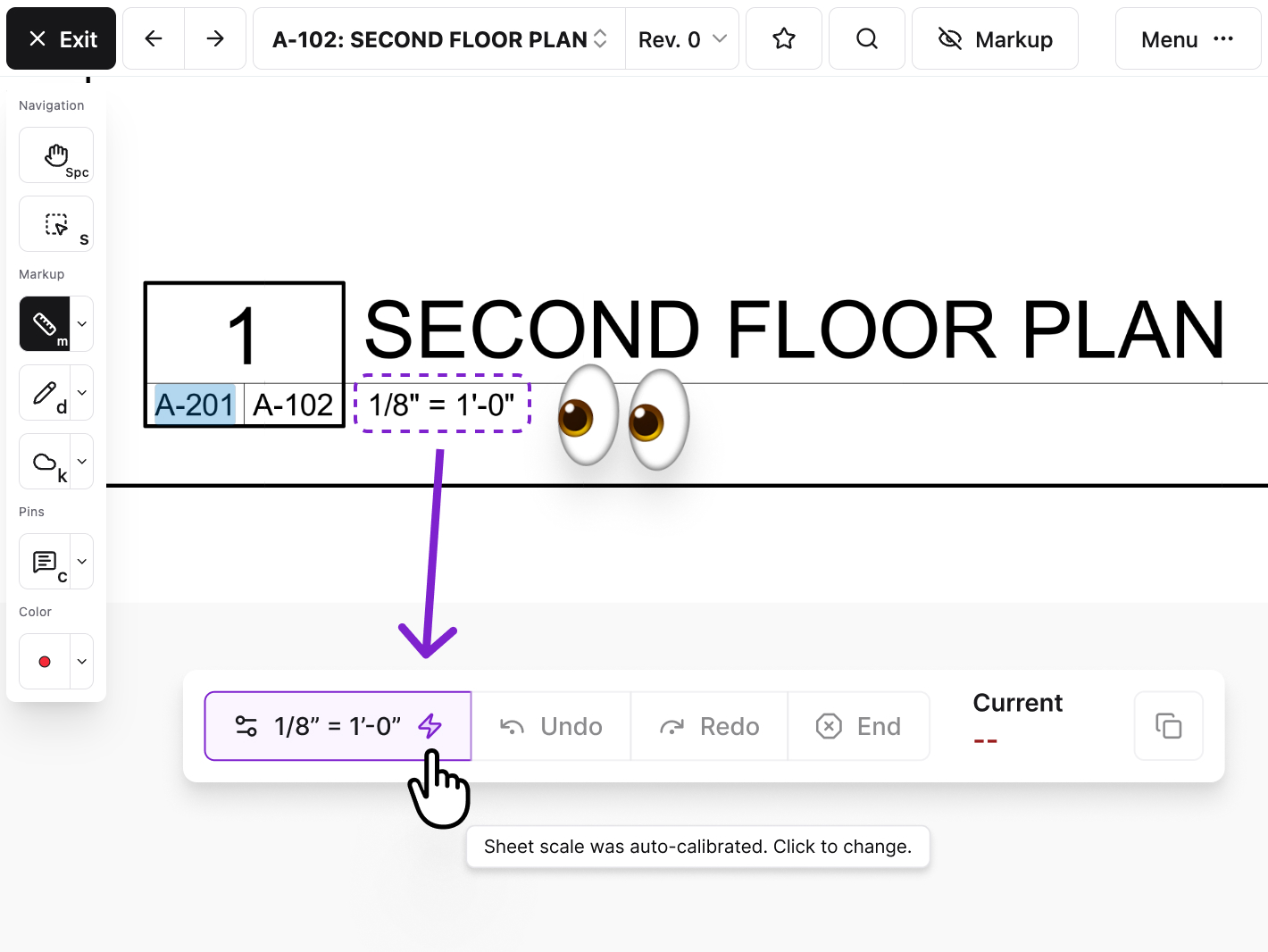
Knock out your punch list with AI 🥊
Dictate the description of a deficiency
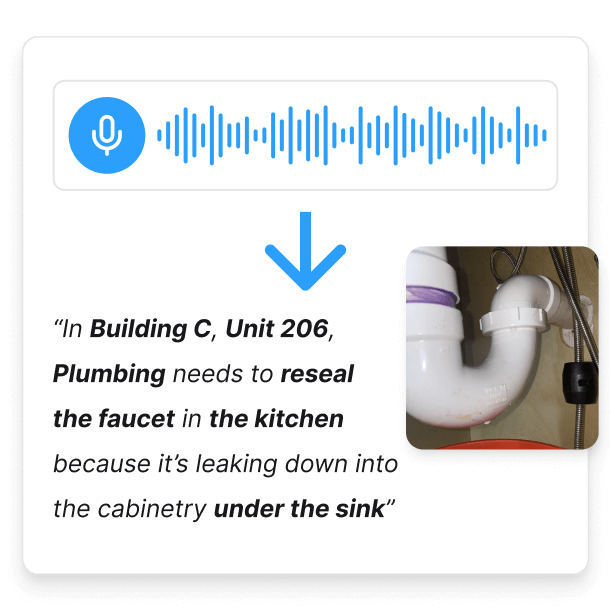
Dictate the description of a deficiency
Autofill all fields with just a click
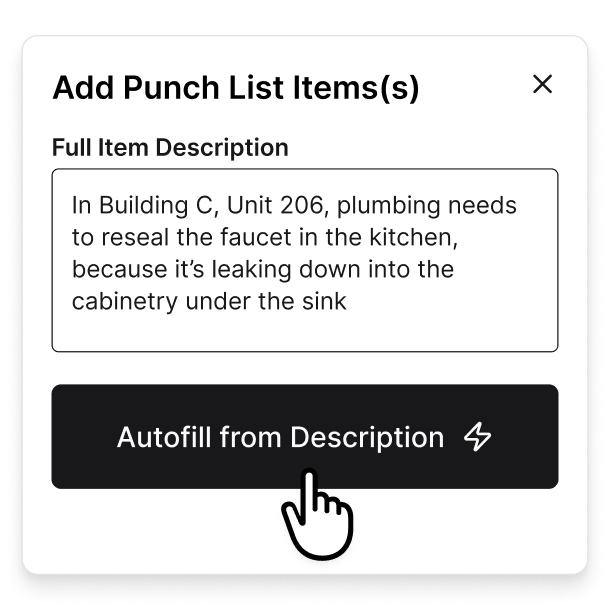
Autofill all fields with just a click
Assignees get structured, accurate items
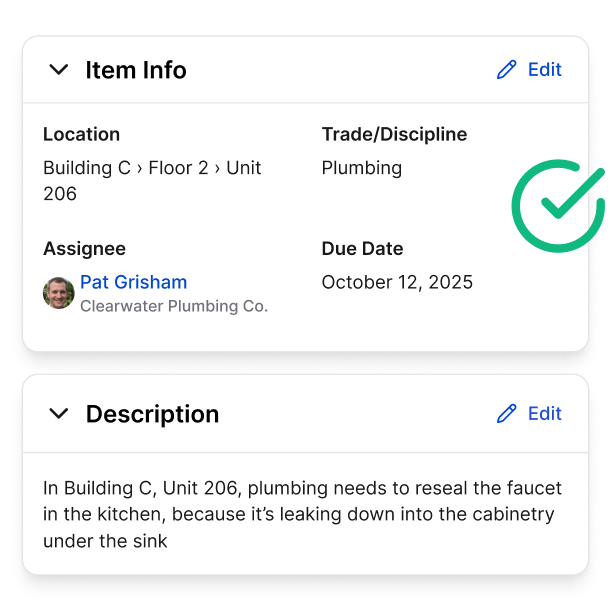
Assignees get structured, accurate items
Compare sheets and revisions like never before—introducing Blend Modes
Three highly useful modes: Differences, Ghost, and Highlight. Dial them in and see what you've been missing.
Quickly extract tables and text
from drawings like magic
Click-and-drag Magic Extractor around tables or text...
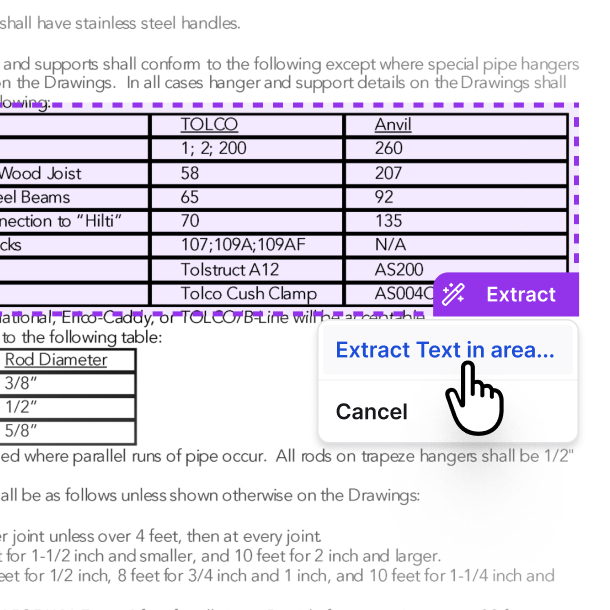
...then simply paste into any document or spreadsheet
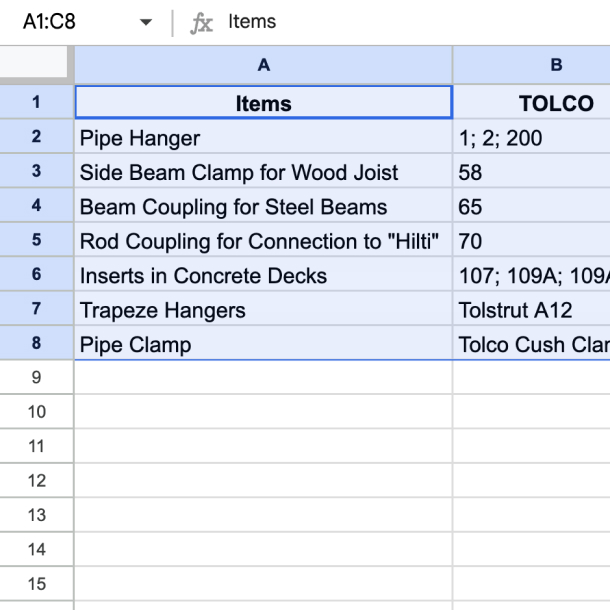
Late night? Meet Dark Mode.
A customer favorite. Your eyes will thank you.
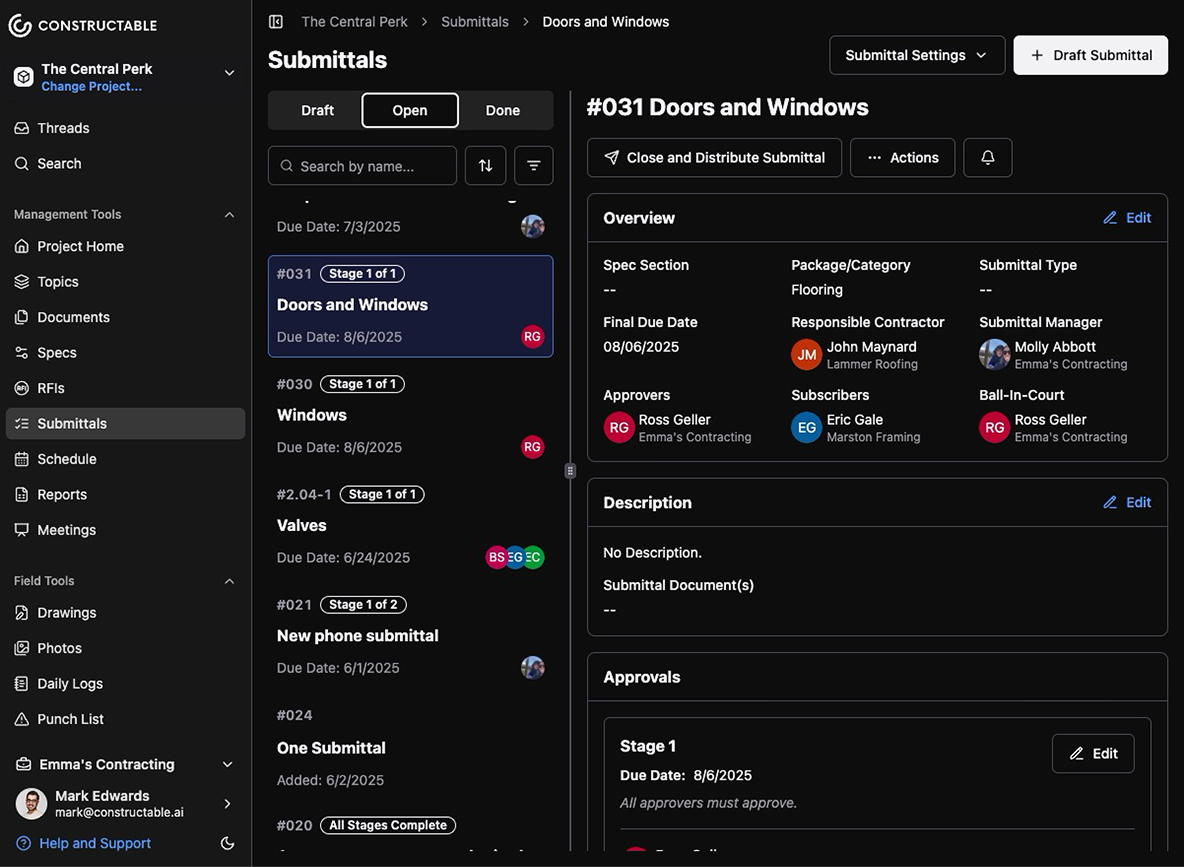
◉ Record your screen and talk through complex issues right on your drawings
• Attach recordings of your screen as part of comments pinned on drawings
• Voice over and mouse movements are captured to make sharing visual ideas easier
• No more long email chains or confusing screenshots
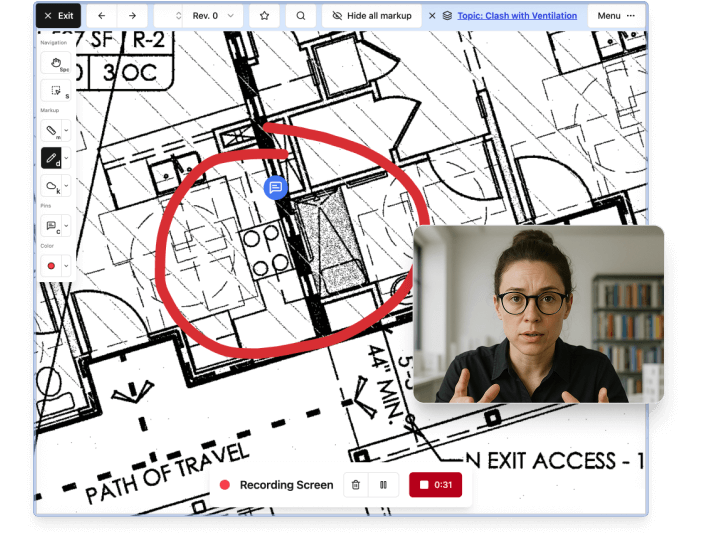
“Constructable synchronized the plan review process; creating topic tracking, plan markups, and an organized history in half the time. I can’t go back to our old software.”

Ryan Adams
Operations Manager

“Constructable synchronized the plan review process; creating topic tracking, plan markups, and an organized history in half the time. I can’t go back to our old software.”
Ryan Adams
Operations Manager
Frequently Asked Questions
with better bids
more time building