Financial Management
Know all your numbers at a glance
Keep projects profitable with real-time budget visibility and automated financial processes. Track commitments, owner contracts, manage change orders, and process invoices with integrated workflows.
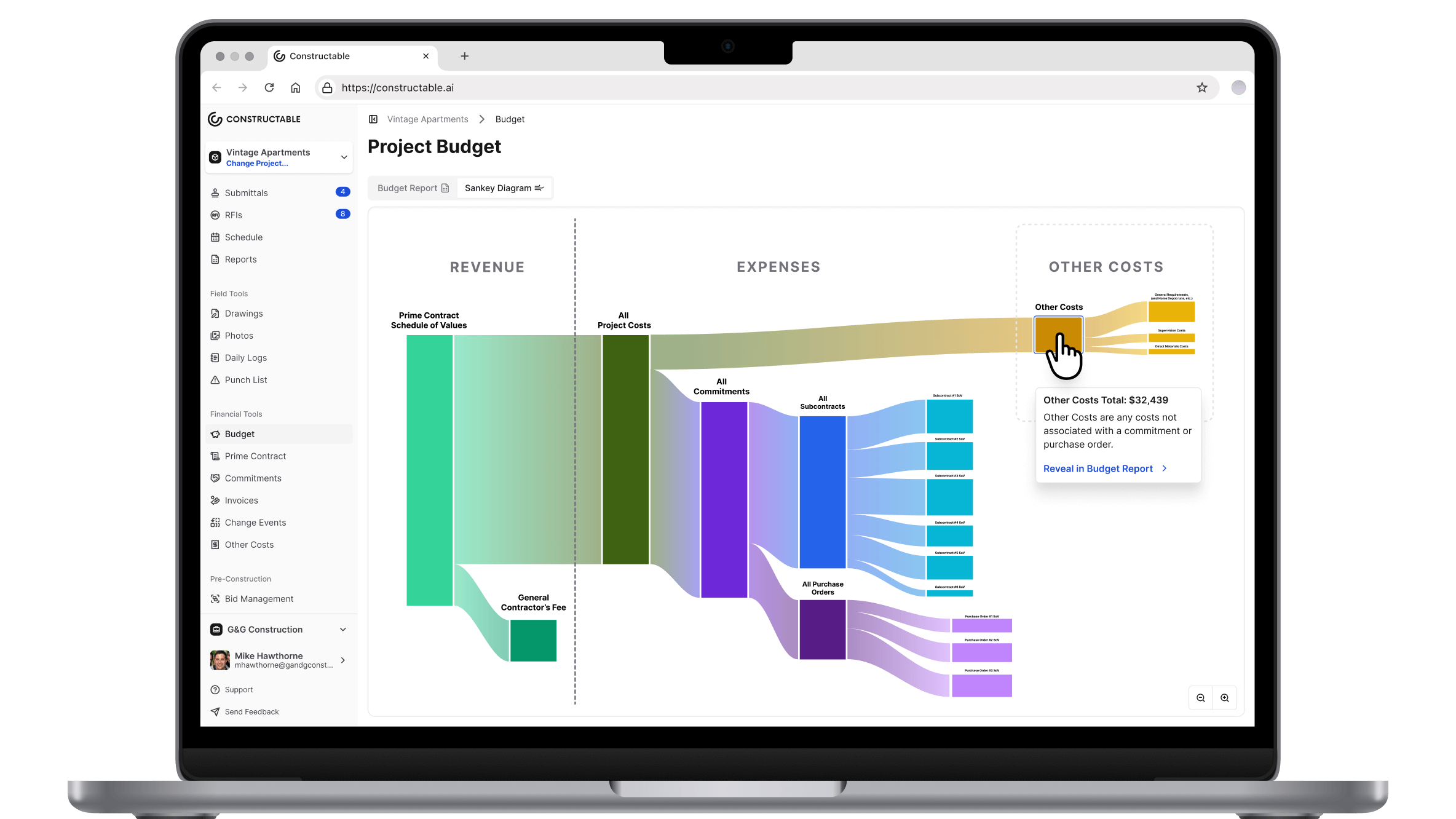
Why use Constructable for financials?
Integrated workflows
Commitments, change orders, and invoices flow together seamlessly with your accounting system
Real-time visibility
Budget data is updated live as work is billed and approved
Automated processes
Retention, approvals, and syncing happen behind the scenes
Commitments
Your contracts and purchase orders, organized and connected.
• Manage prime contracts and owner invoicing with ease
• Create subcontractor or vendor commitments with scopes of work, costs, and retention
• Invoices and change orders are automatically linked to commitments
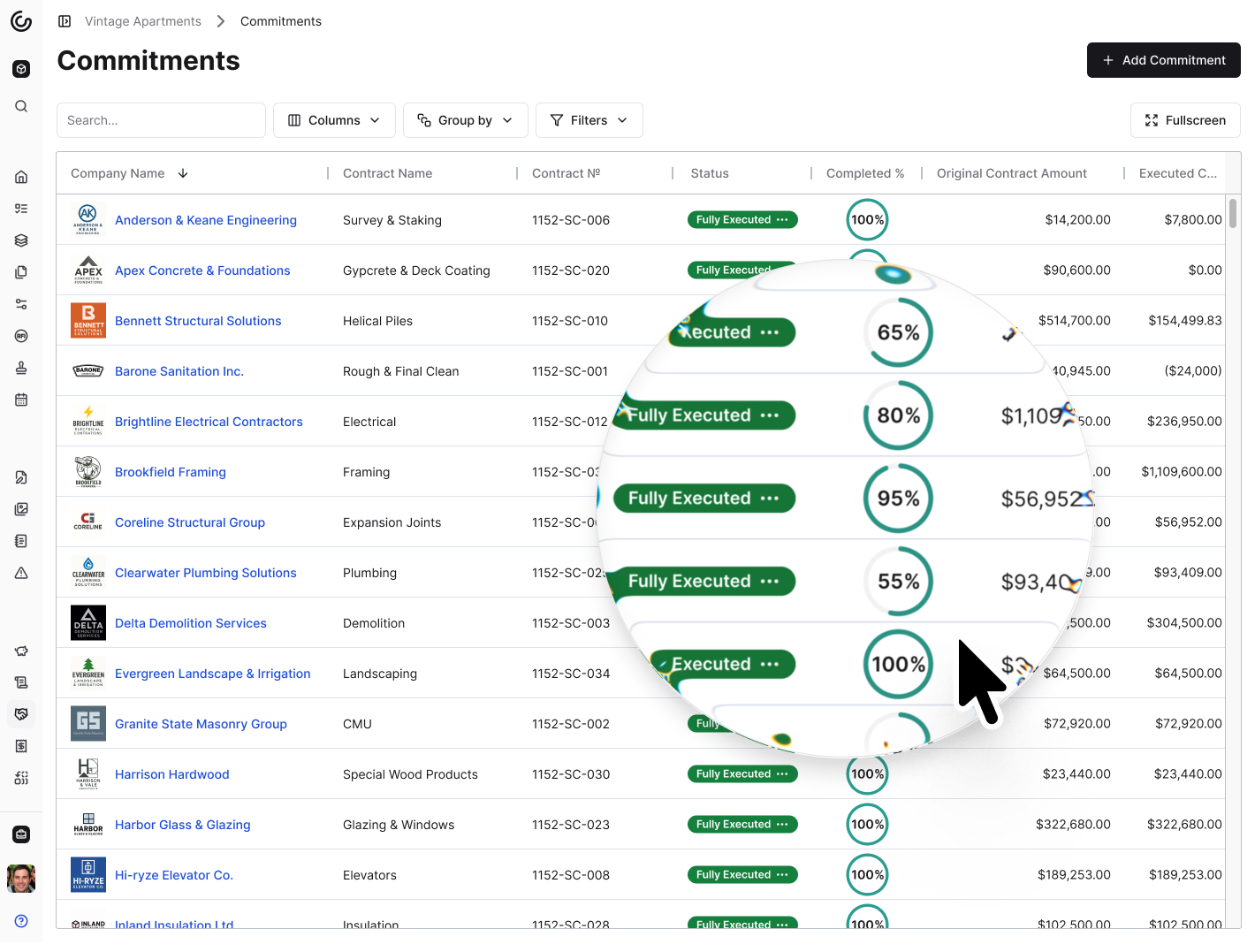
Change Orders and Contracts
Add change orders with line items, cost codes, and schedule impacts
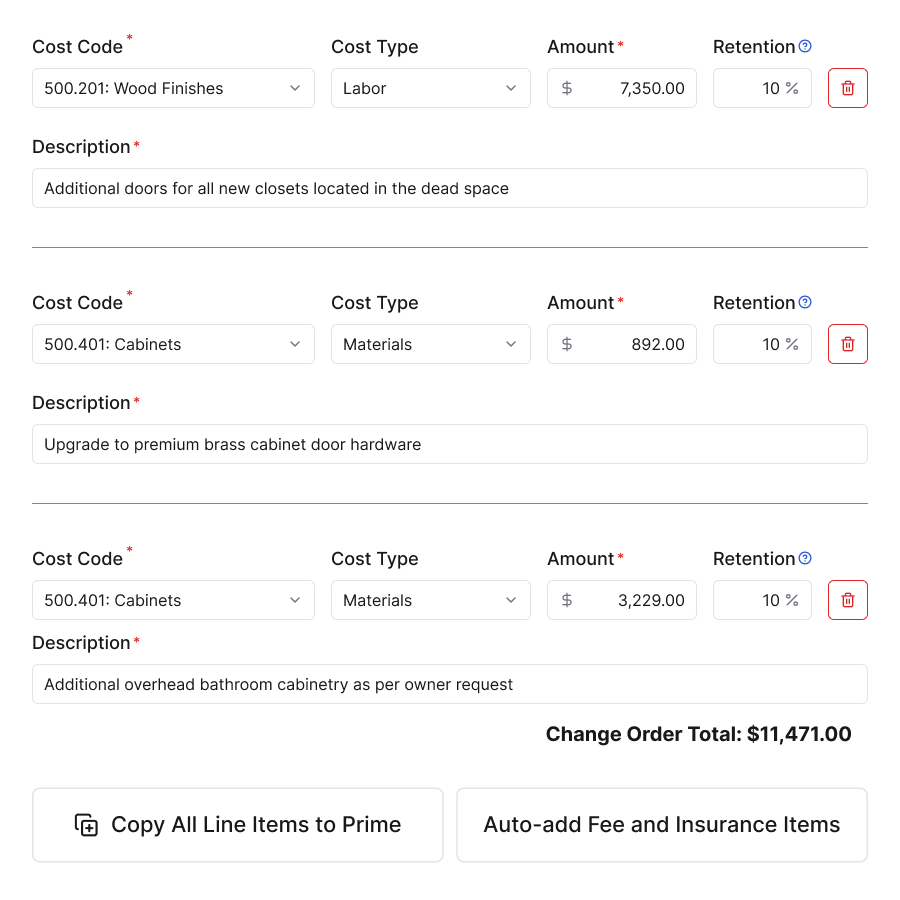
Add change orders with line items, cost codes, and schedule impacts
Automatic e-Signing built right in with clear status tracking
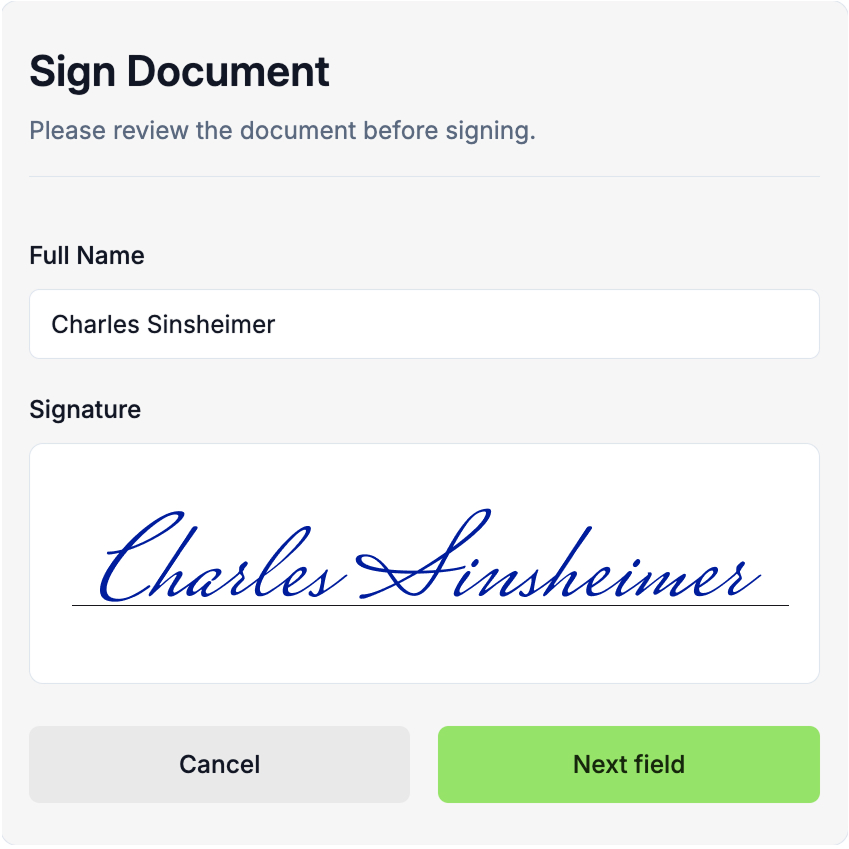
Automatic e-Signing built right in with clear status tracking
Continuous commitments and budget updates when executed
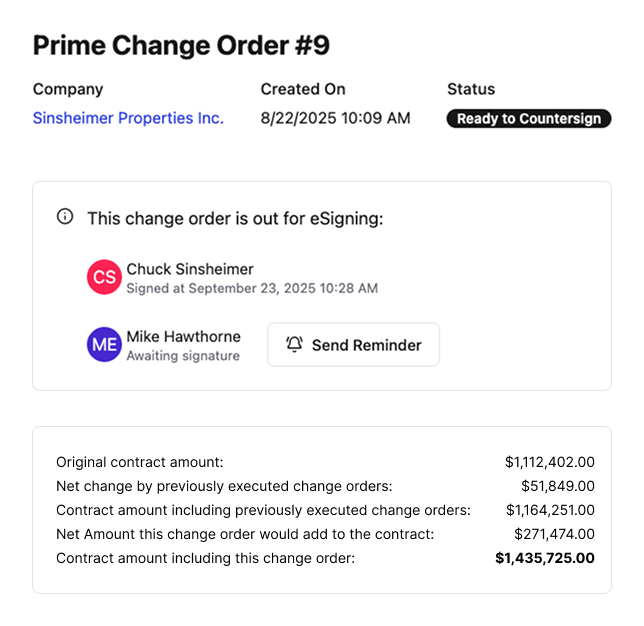
Continuous commitments and budget updates when executed
Budgeting and Financials
Cash(flow) is king. Always know where you stand.Budgeting and Financials
Cash(flow) is king. Always know where you stand.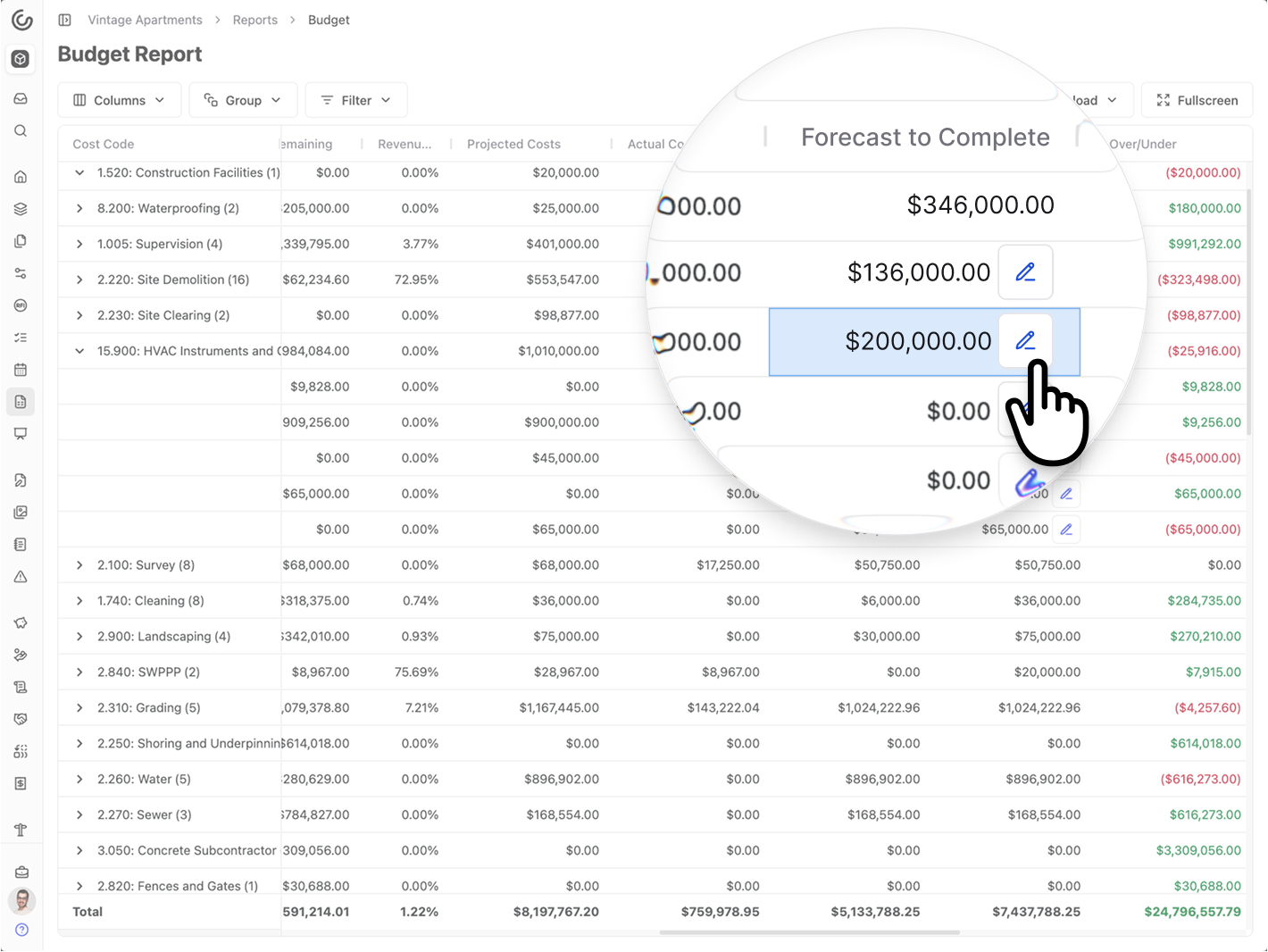
Billing made simple
Invoice tracking your whole team will love
• Subcontractors submit invoices linked to the correct SOV line items
• Automatic retention calculations and releases
• Syncs with QuickBooks for accounting and payment processing
• Go full screen when writing up lengthy owner invoices
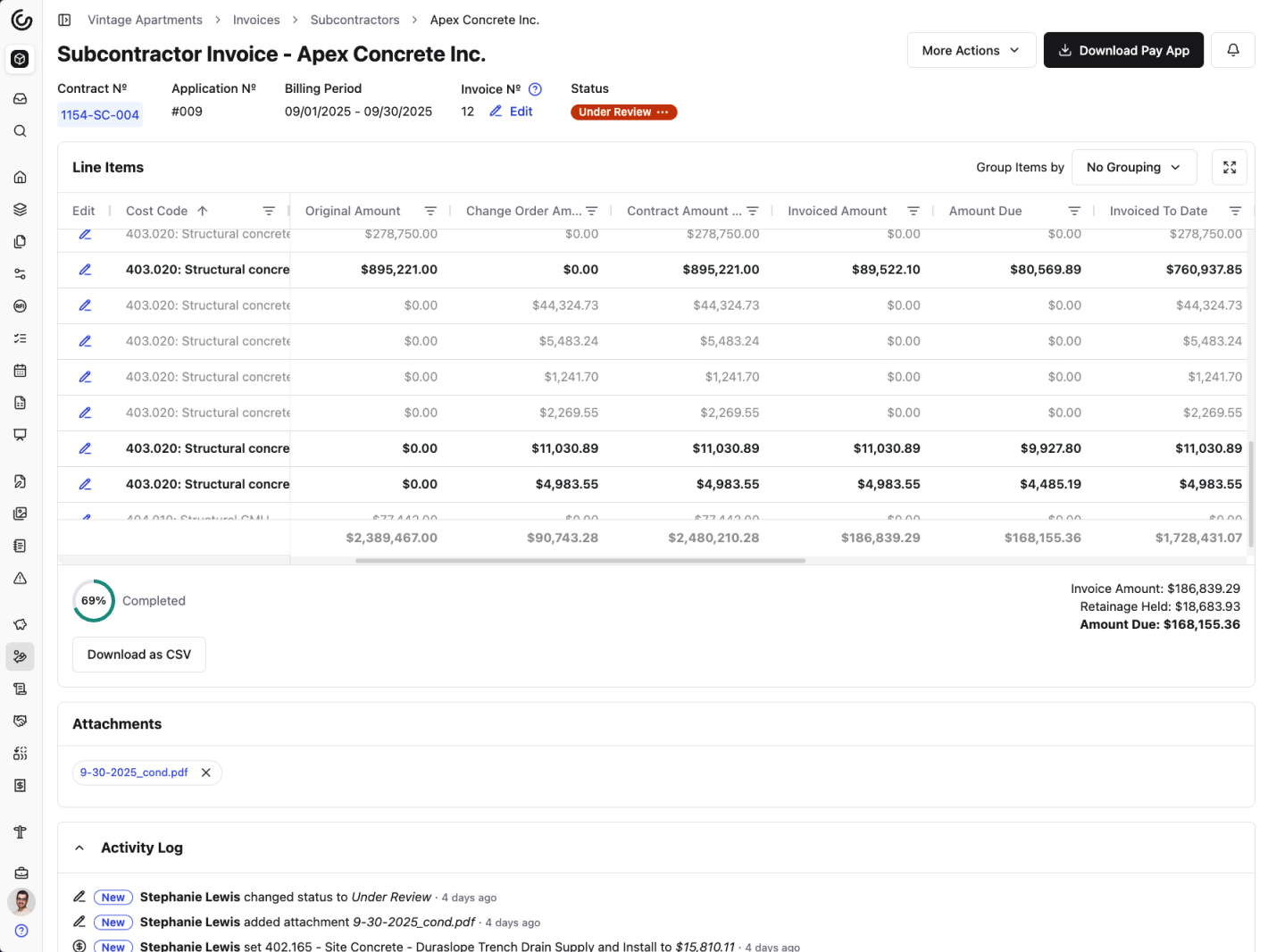
“With Constructable, I can easily see the full financial picture of each project, making it quicker to tie out my books at month-end.”

Stacey Tourdot
Senior Staff Accountant

“With Constructable, I can easily see the full financial picture of each project, making it quicker to tie out my books at month-end.”
Stacey Tourdot
Senior Staff Accountant
Frequently Asked Questions
Make better decisions with better project management tools
Less time logging,
more time building
more time building
Handy tools your
team will love
team will love