Project Management
Make better decisions with better project management tools
Capture and distribute RFIs and Submittals with ease—all in one place, no more buried email or missing paperwork.
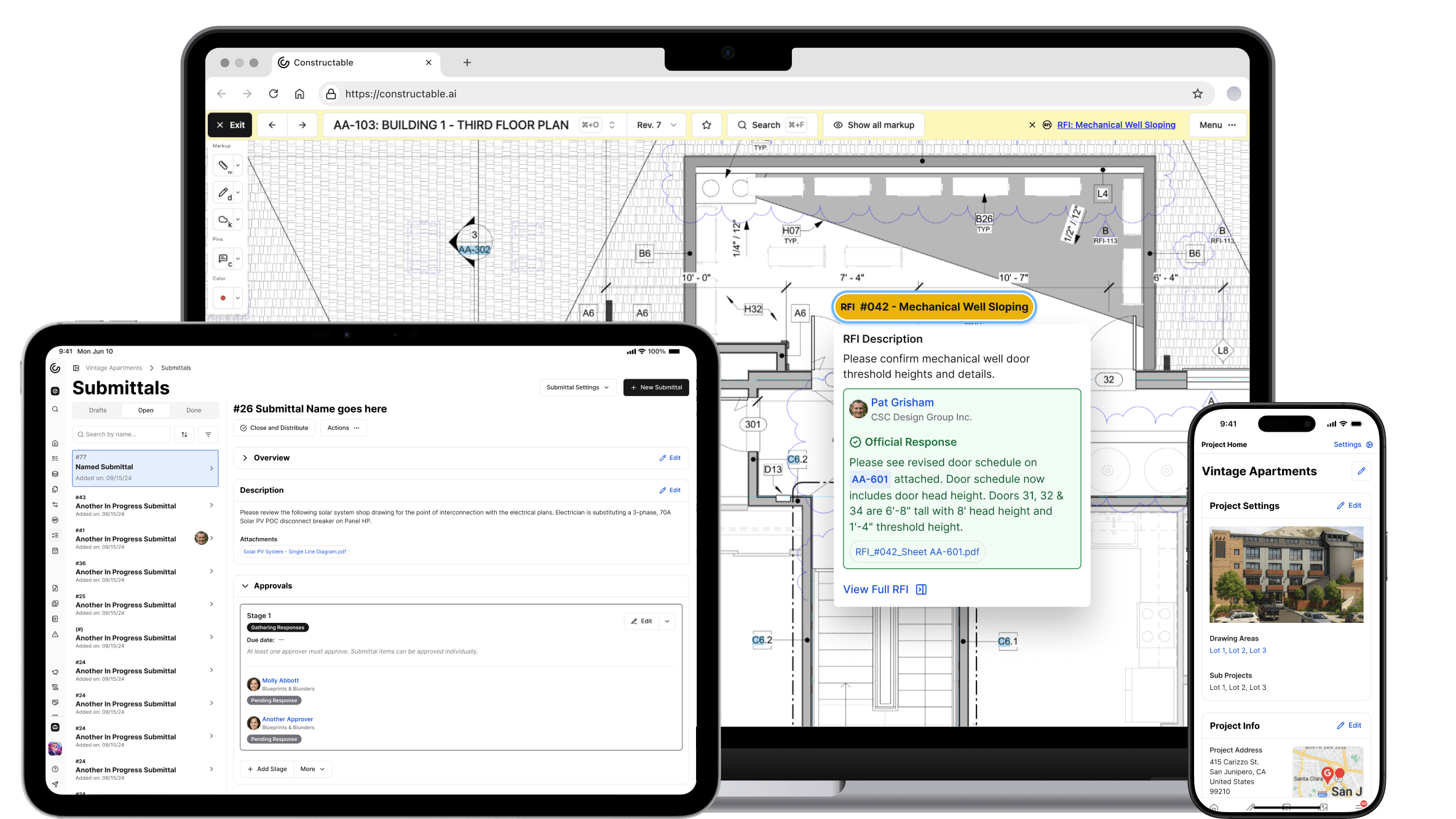
Why manage your projects with Constructable?
Keep everyone on the same page
Approvals that move
One AI-searchable hub for everything
Never lose context
Fast, context-rich RFIs
Turn everyday conversations into clear, formal documentation
• Create RFIs directly on drawings—no more screenshots or lost context
• Track responses and due dates with full audit trails
• Ball-in-court visibility makes accountability crystal clear
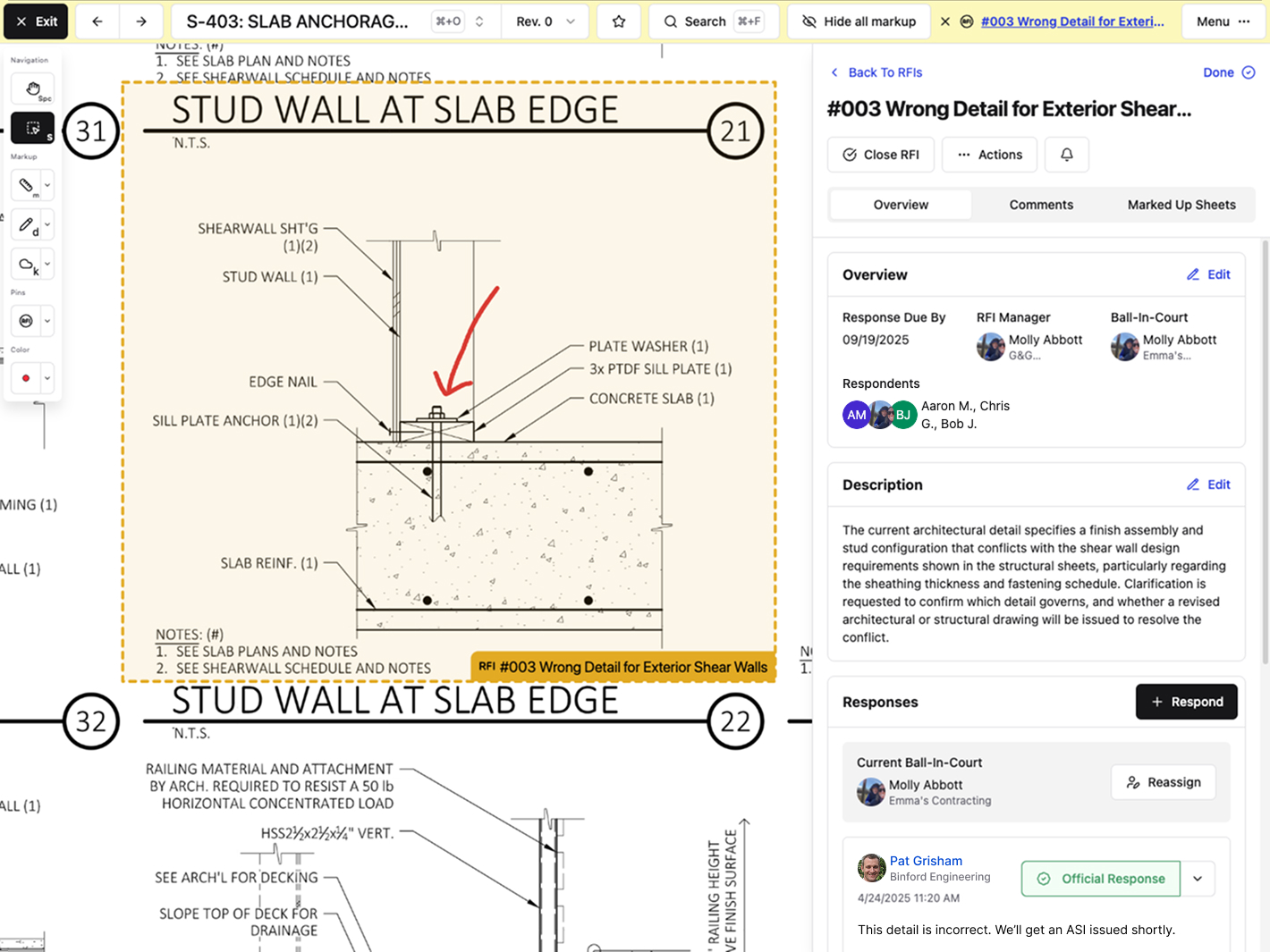
Submittals made easy
Because waiting on approvals shouldn’t stall your project’s critical path
• Multi-stage workflows with due dates and role assignments
• Clear status tracking—always know who owes the next response
• Revision control keeps the latest package front and center
• Automated approval sequencing saves time by choosing the right approvers for you
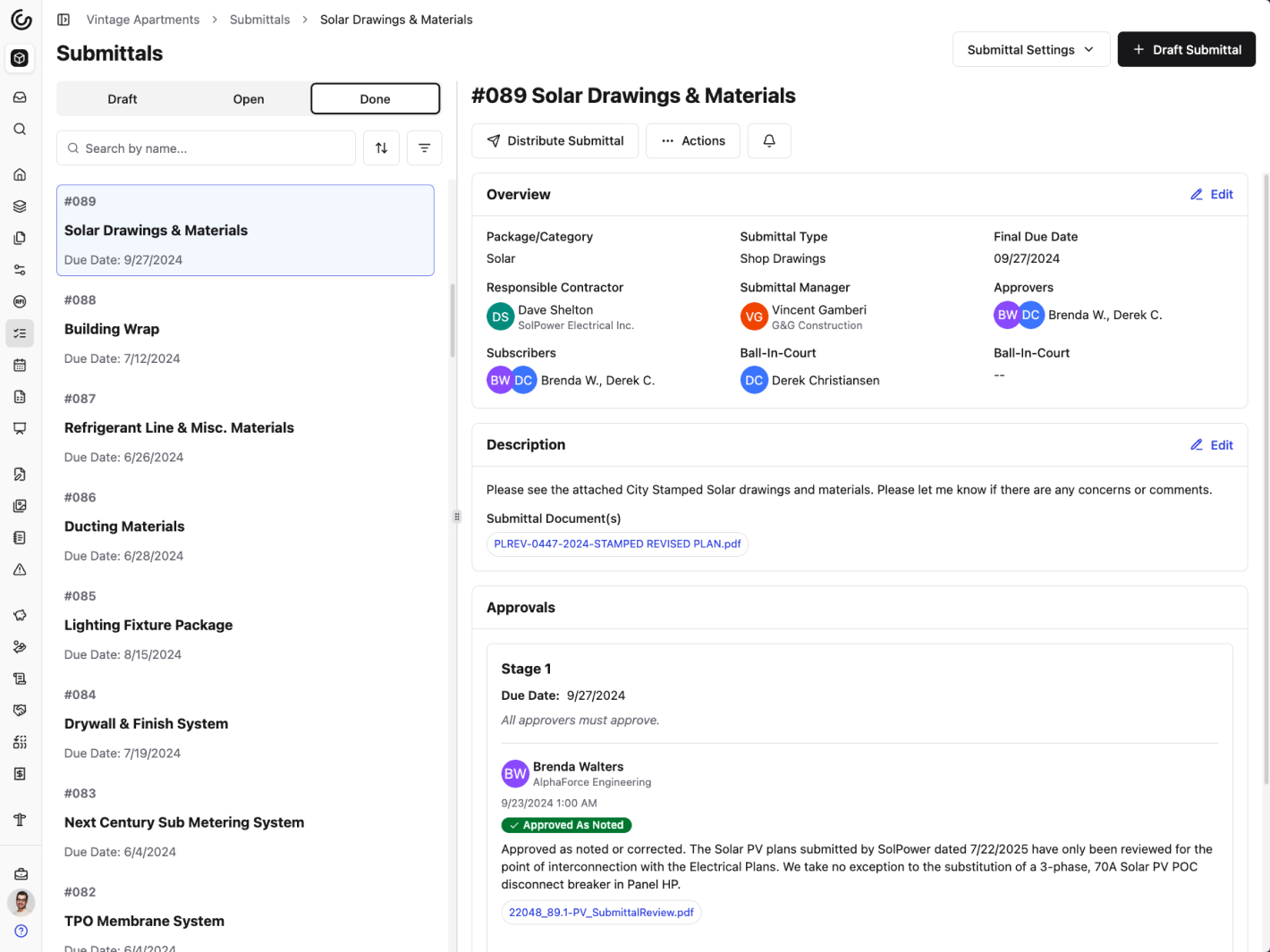
Submittal Pre-Check
Speed up review with automated comparison of submitted documents to your specs
• Catch potential issues before involving your consultants and save them review time
• Line-by-line comparison of product detail sheets to your project’s specs
• Easily verify pre-check results with visual highlights of the text from your documents
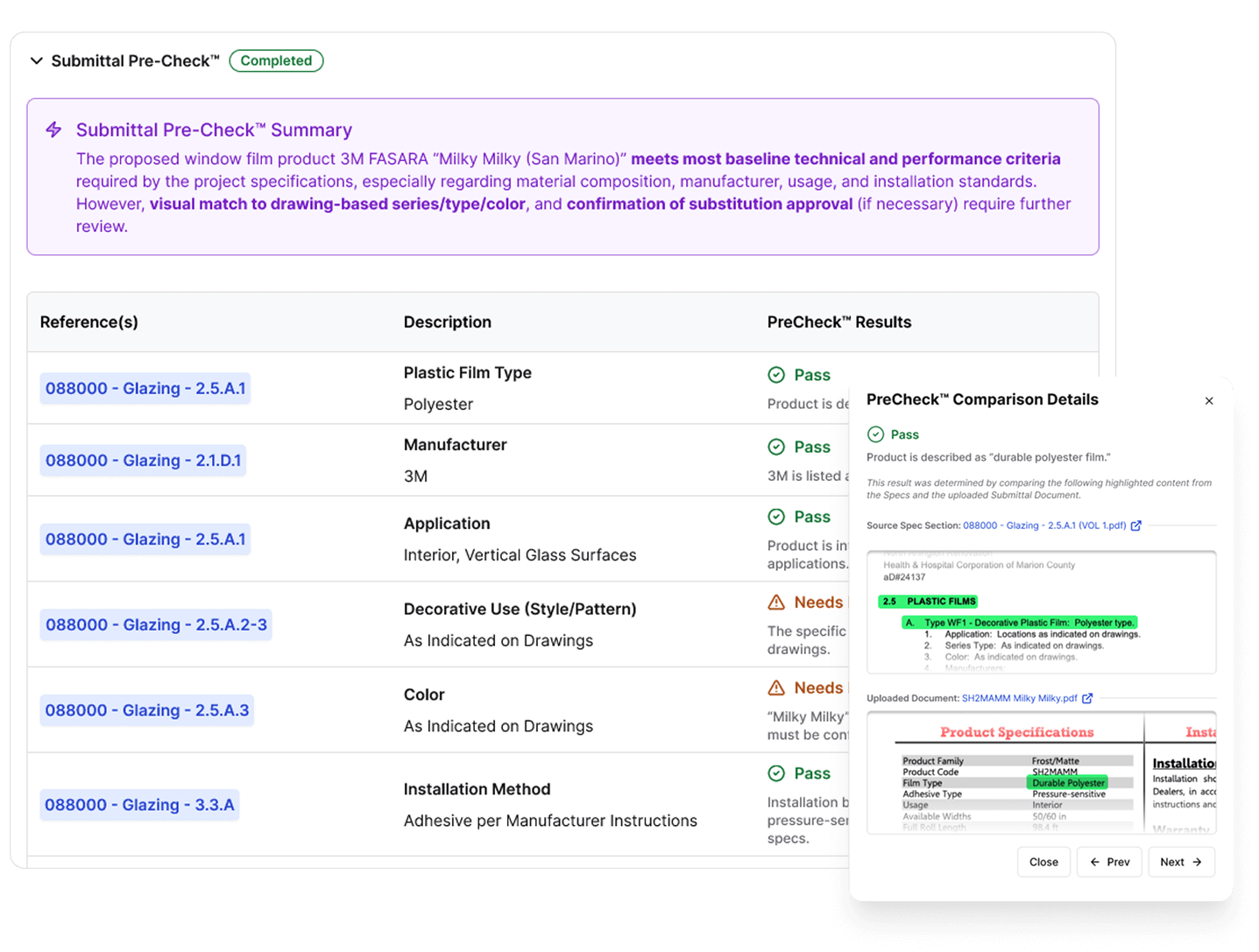
Document Management
Drag and drop your files and folders. Easily adjust who has access.
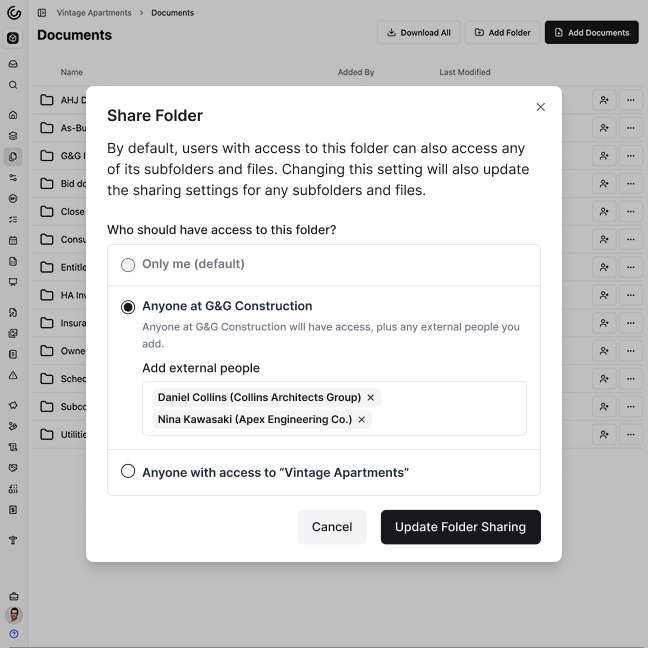
Drag and drop your files and folders. Easily adjust who has access.
Find anything fast. Search across titles, items, and even within content.
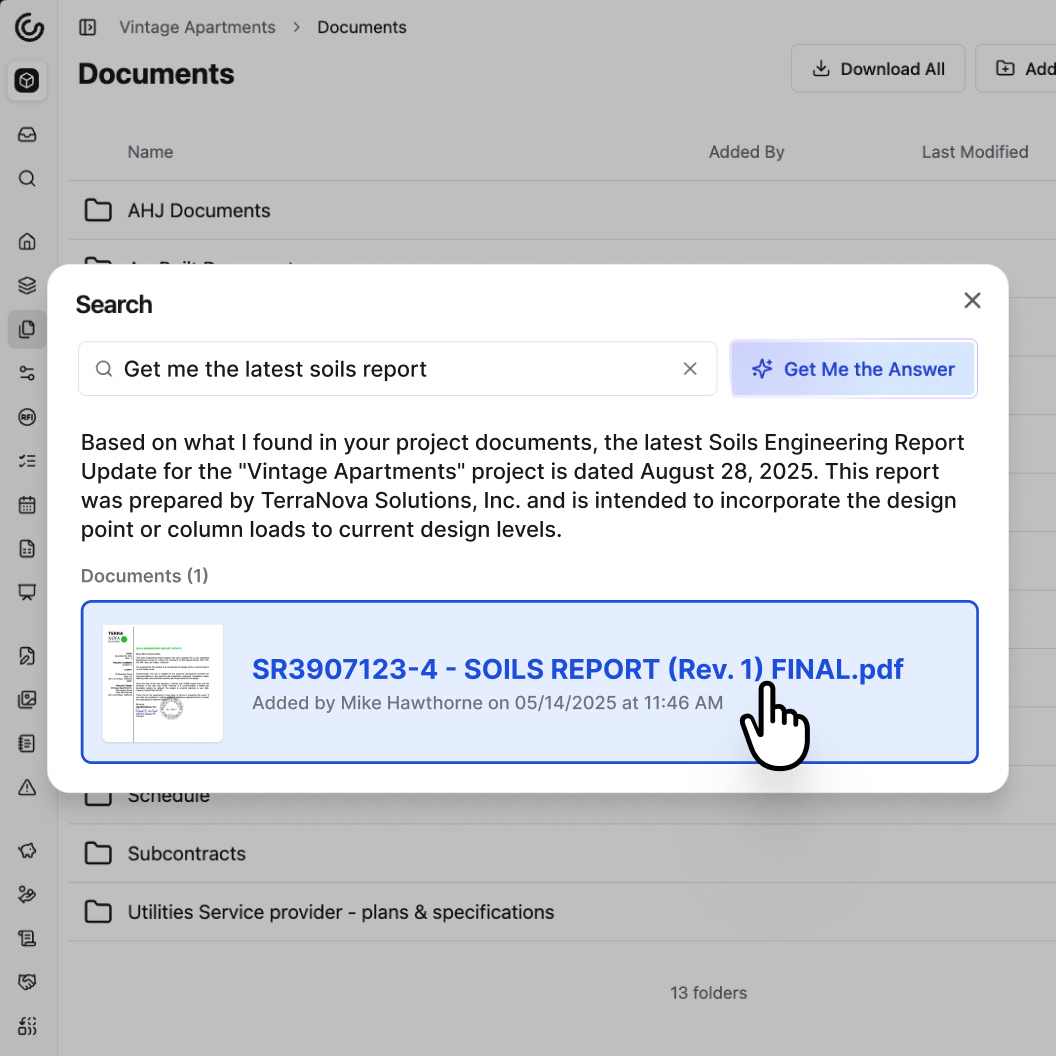
Find anything fast. Search across titles, items, and even within content.
Specs for all
Specifications, simplified.
• Automatically organized by CSI MasterFormat divisions and sections
• Import existing spec books with automatic revision tracking
• Directly tie specs to your submittals for accurate references and reporting
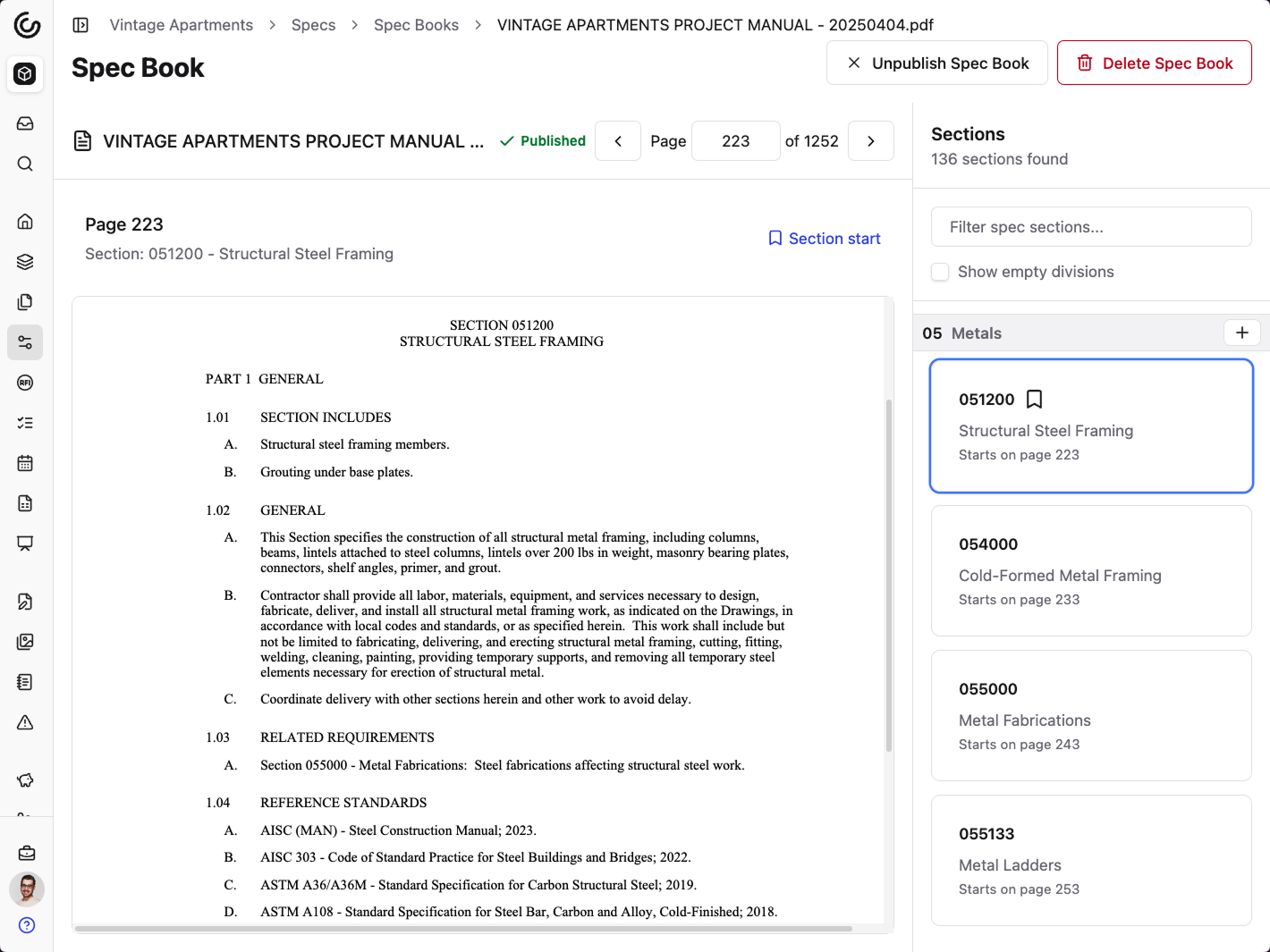
Unclog your inbox
Smart Notifications
Most platforms flood your team with email notifications—so many that people stop reading them. We took a different approach.Notifications are bundled for email sanity
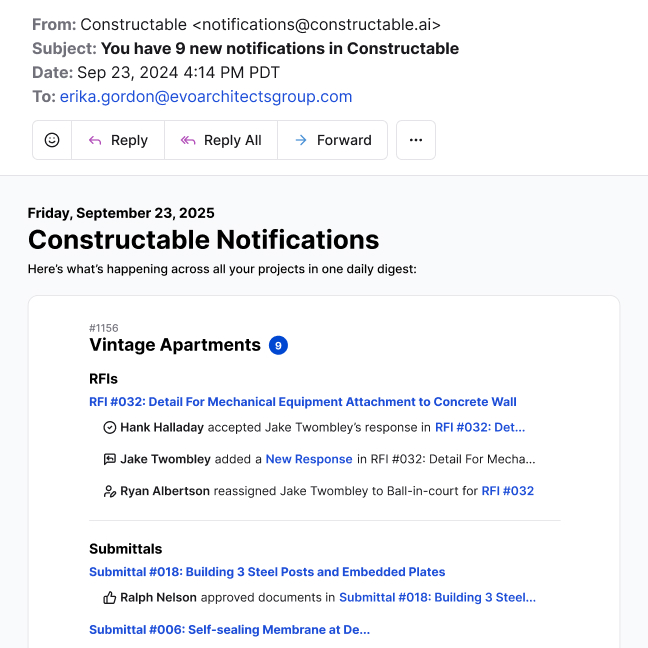
Notifications are bundled for email sanity
Fully customizable preferences
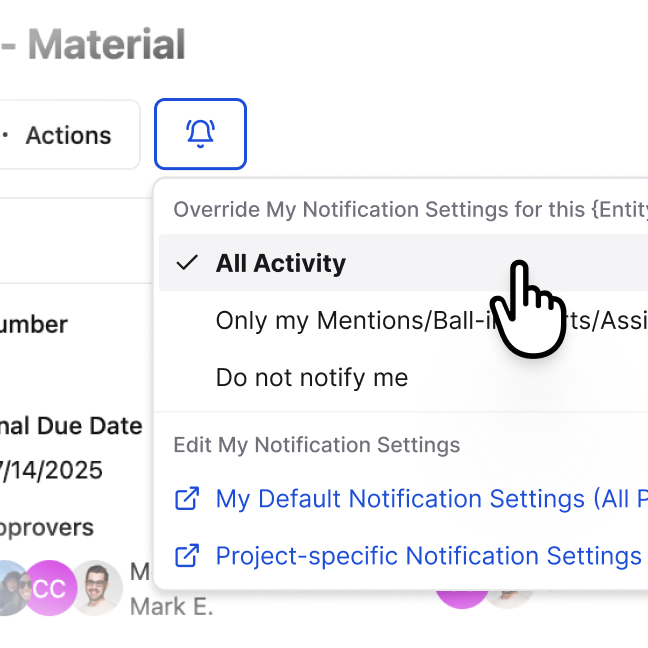
Fully customizable preferences
Meetings that empower your teams
Keep everyone aligned and moving forward with meeting minutes that capture the full context
• Create meeting agendas with sections, items, and sub-items that can be easily shared with your team
• Schedule and run meetings right from your software, then take notes in real time
• Smart sections for RFIs and Submittals automatically pull in the latest open items
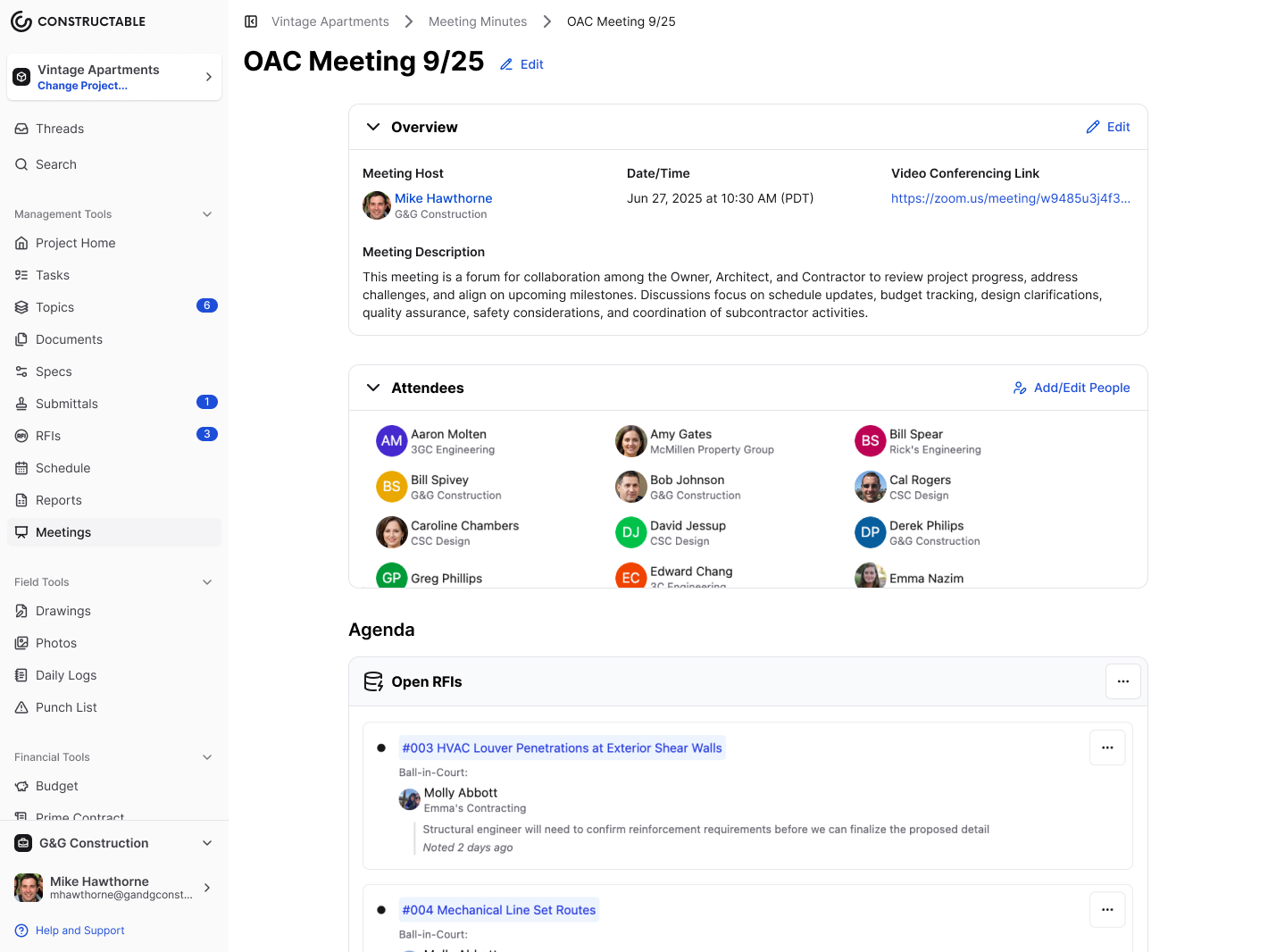
Inspections that keep delivery of quality product at the forefront
Create, schedule, and run all safety/QA/QC checks
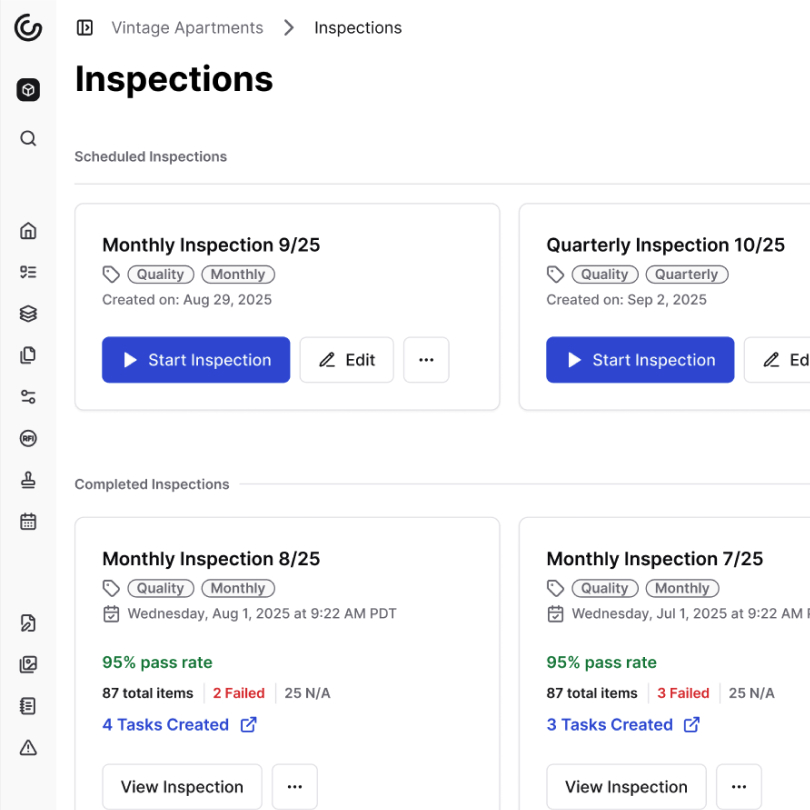
Fast, easy data capture your field teams will love
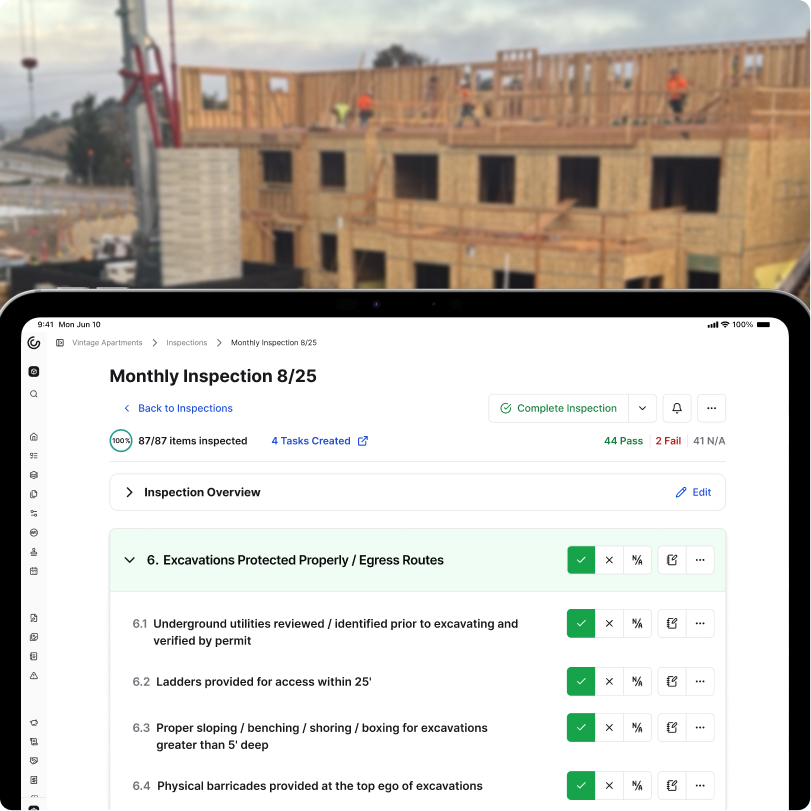
“The transition to Constructable was very smooth. The tools are so user friendly that our team and our trade partners were up and running in no time. They’re quick to respond and add feature requests as we make them.”

Jordyn Nelson Fox
Project Manager


“The transition to Constructable was very smooth. The tools are so user friendly that our team and our trade partners were up and running in no time. They’re quick to respond and add feature requests as we make them.”
Jordyn Nelson Fox
Project Manager

Frequently Asked Questions
with better bids
more time building
at a glance