Field Management
Less time logging, more time building
Daily logs, drawings, photos, and punch lists—instantly connected between field and office. No more chasing down screenshots or buried emails. Capture once, share everywhere.
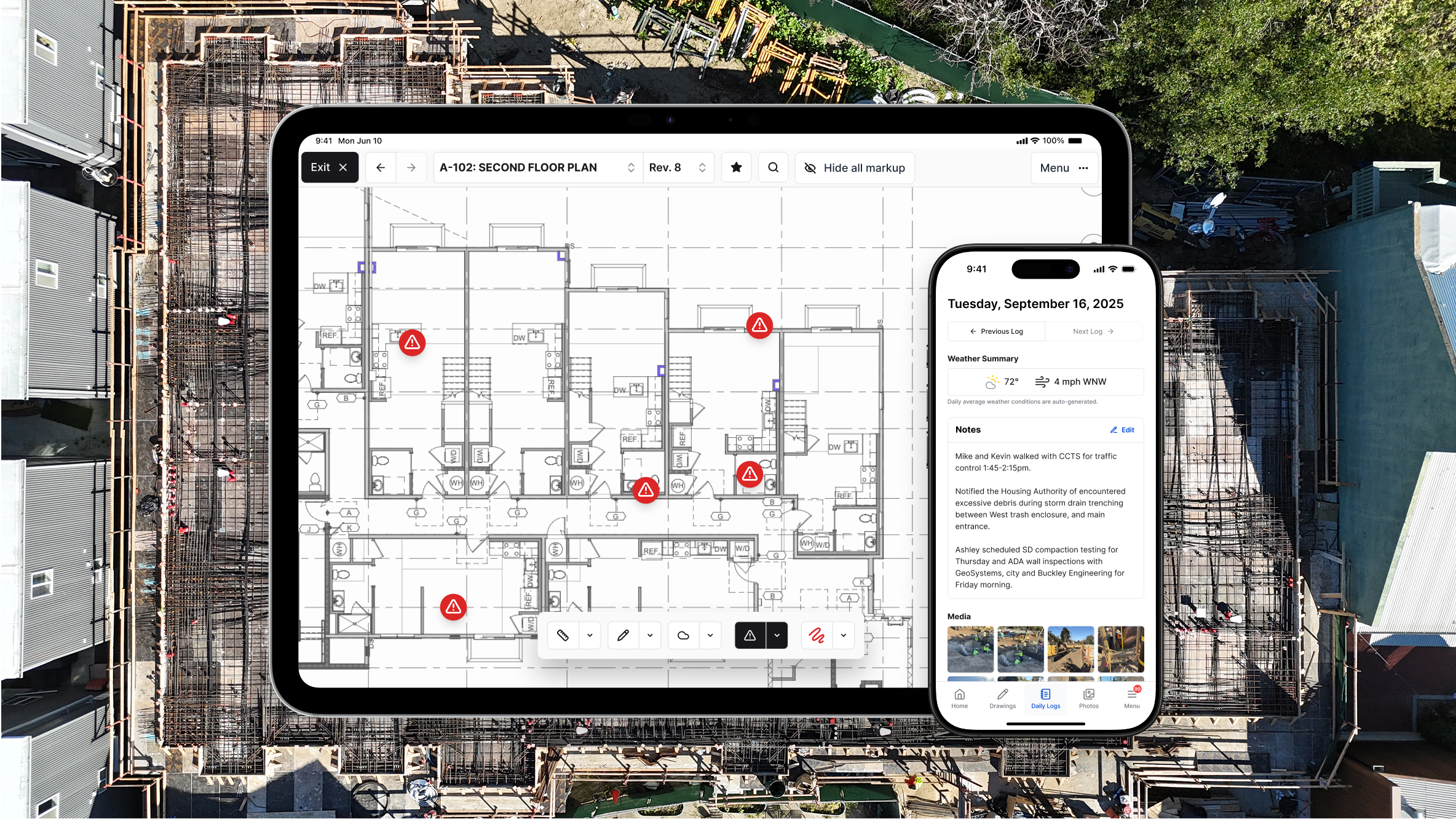
Why use Constructable in the field?
Field ↔ Office, always in sync
Notes and markups live in the plans. Share broadly, or keep things to a small group.
Easy-to-use, accurate data capture
Log notes, photos, videos, and more with easy trackability. Your whole team is always up to date.
Engineered to be "Offline-first"
No internet? No problem. Your team's work is stored on-device and syncs back later.
Daily Logs
Keep the story of the day without slowing down progress
• Easily track crews, equipment, employee hours, and project progress
• Automated hourly weather capture for accurate reporting
• Structured data means no more guesswork when billing or resolving disputes
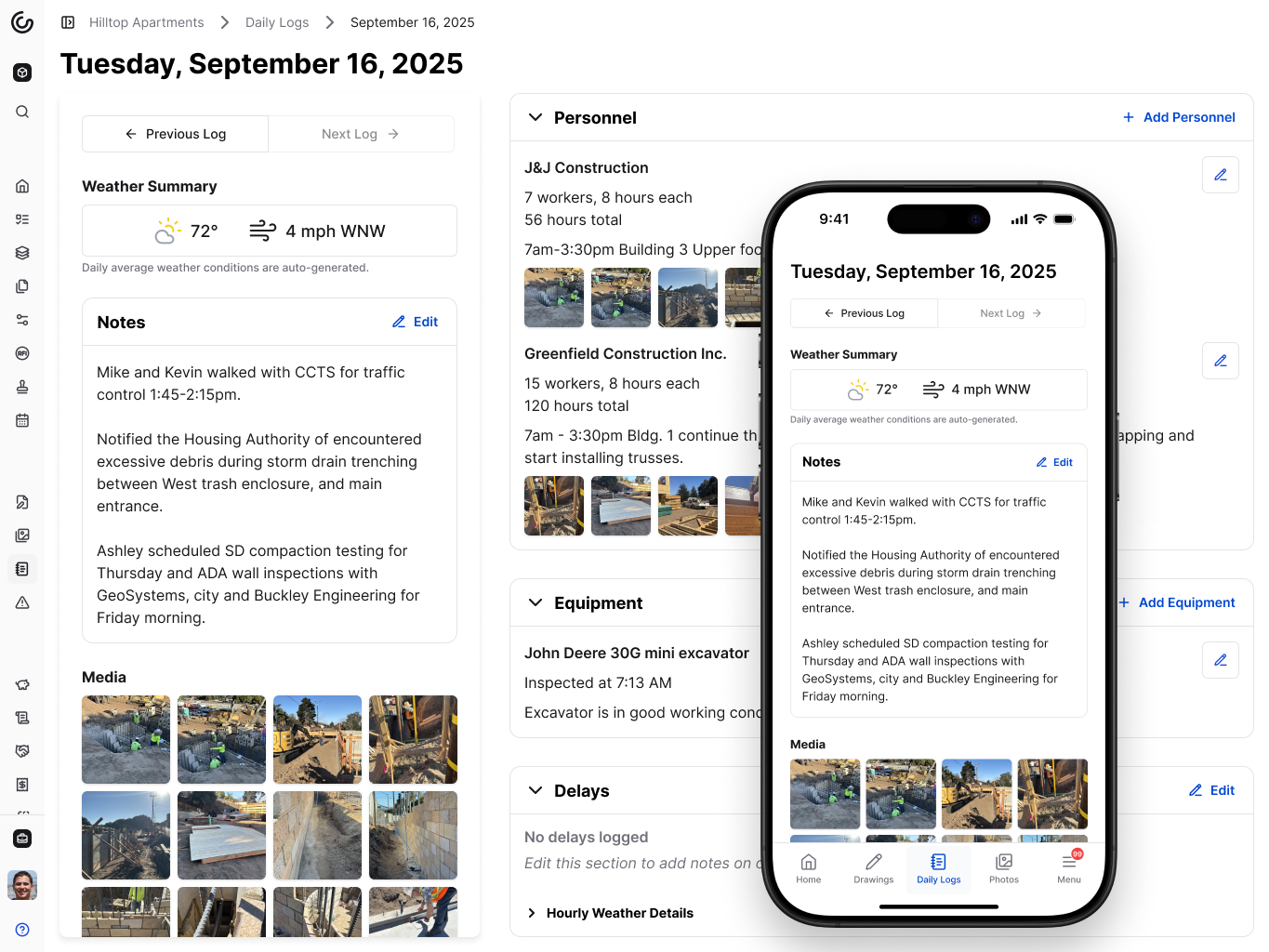
Drawings Management
Real-time markups
Draw, measure, and annotate together
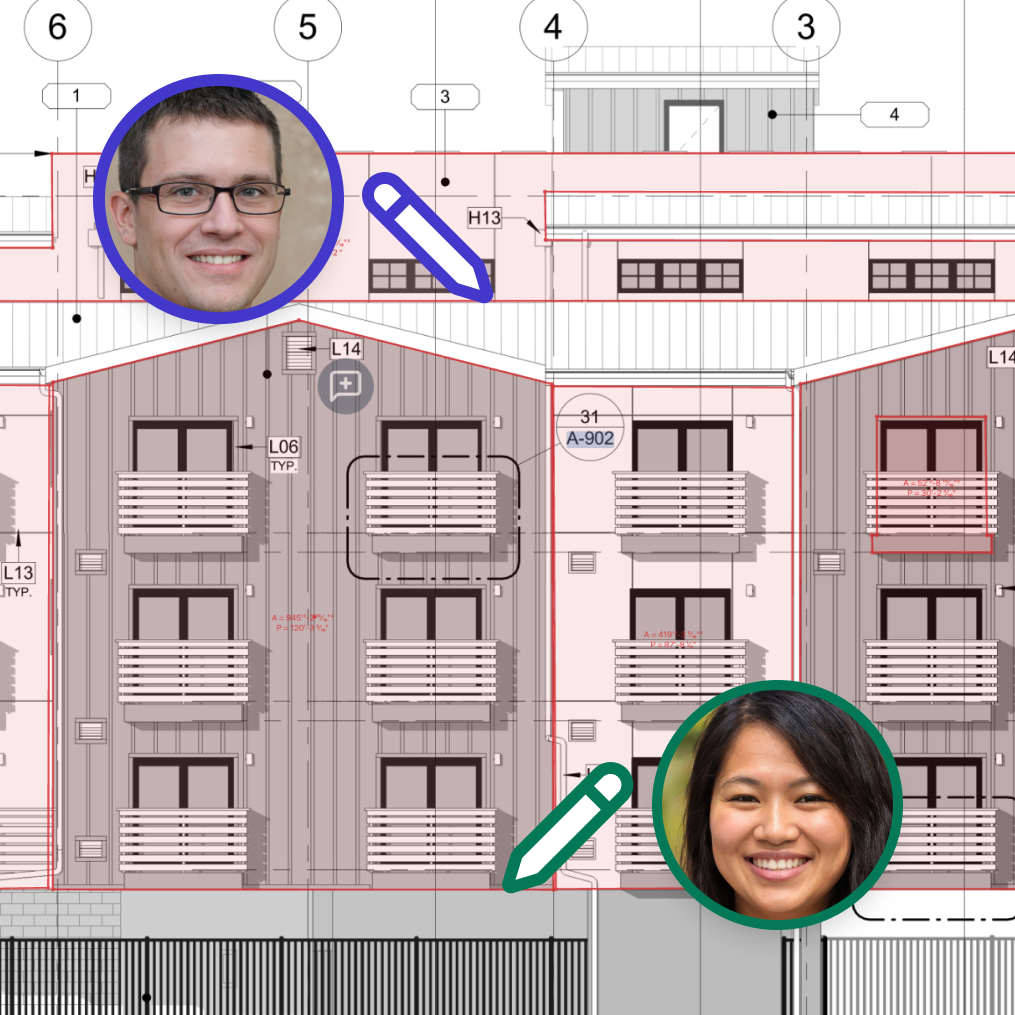
Real-time markups
Draw, measure, and annotate together
Mobile-optimized drawing viewer
Sheets load quickly on phones and tablets
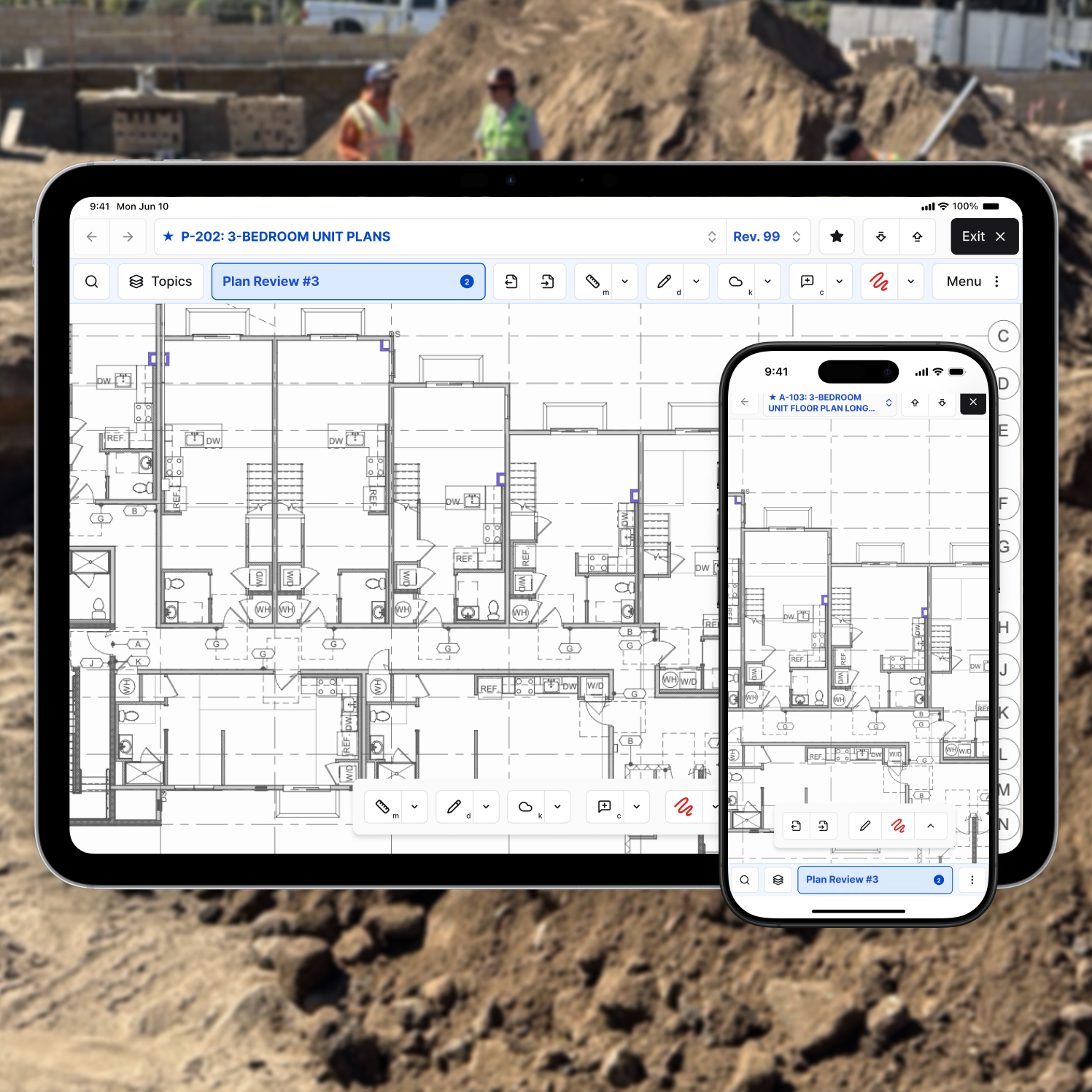
Mobile-optimized drawing viewer
Sheets load quickly on phones and tablets
Easy revision management
You’re always building from the latest sheet
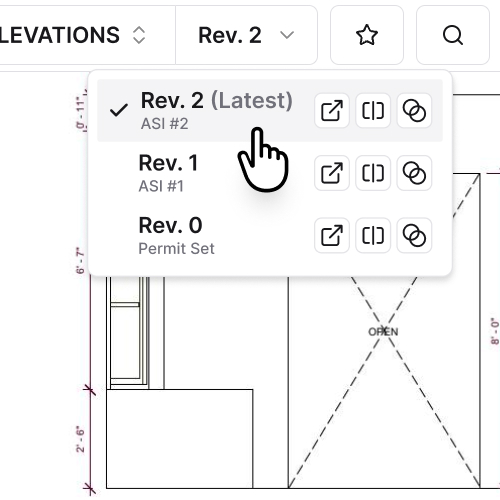
Easy revision management
You’re always building from the latest sheet
Photo Management
Every image tells a story—we make sure it’s in the right placePhoto Management
Every image tells a story—we make sure it’s in the right place
Punch Lists
Closeout doesn’t have to drag out.Create, assign, and track deficiencies with photos
Approval workflow makes tracking overall due dates and progress easy
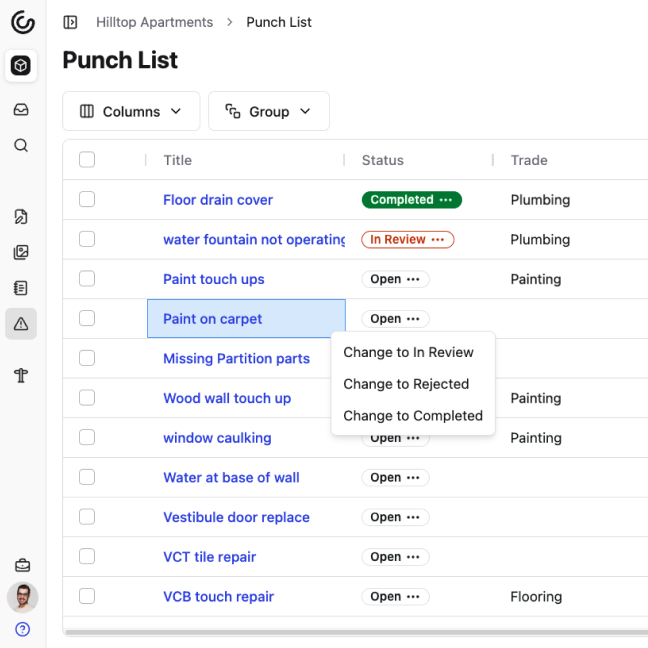
Create, assign, and track deficiencies with photos
Approval workflow makes tracking overall due dates and progress easy
Pin punch items directly on drawings
Everyone can see exactly where issues are—right on the plans
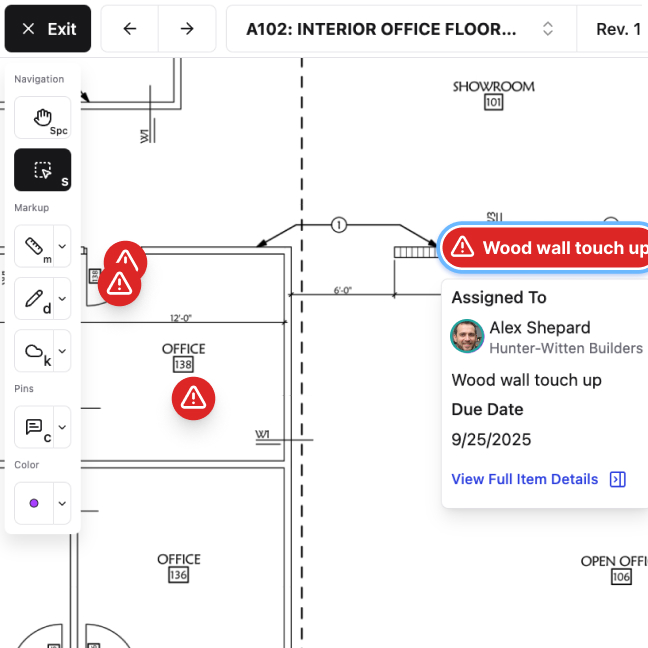
Pin punch items directly on drawings
Everyone can see exactly where issues are—right on the plans
New AI feature
Knock out your punch list with AI
Dictate the description of a deficiency
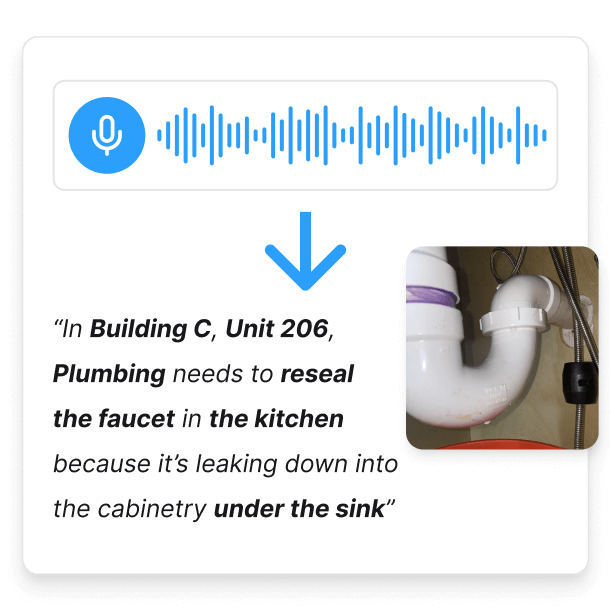
Dictate the description of a deficiency
Autofill all fields with just a click
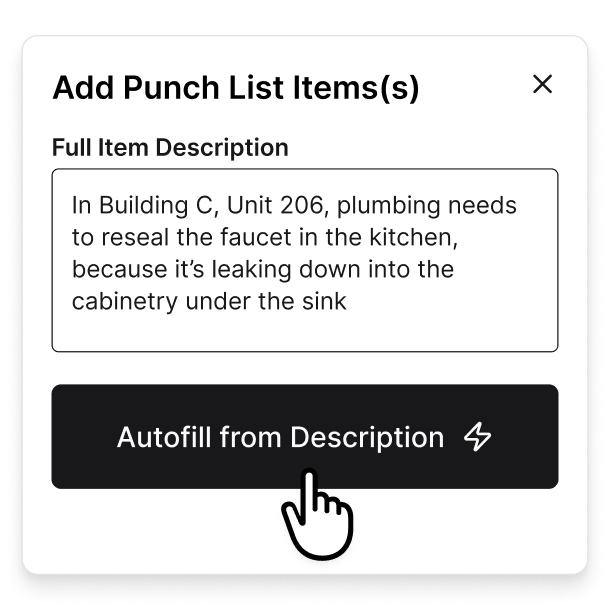
Autofill all fields with just a click
Assignees get structured, accurate items
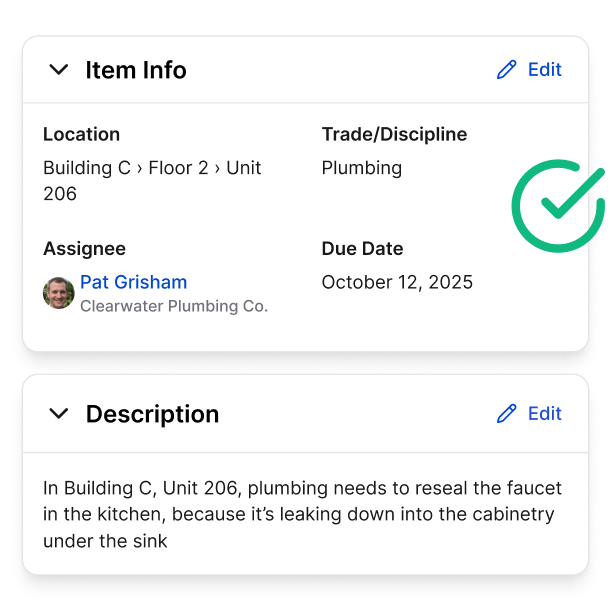
Assignees get structured, accurate items
We believe technology should feel invisible in the field
Ease of use is #1
Constructable has a clean, intuitive user interface—no manual required. Your teams will love how easy it is to learn and use.
Quick onboarding
Teams are up and running in days, not months. Constructable is designed to work the way Supers, PMs, and Subs already work.
Role-based permissions
You’re always in control, and your sensitive data is protected. Let external crews access exactly what they need—no more, no less.
Offline-First
Field teams stay productive in basements, remote sites, or crowded job trailers. Data syncs automatically once back online.
“I love being able to capture things in the field right away on my iPad whether it’s as-built photos, notes, markups, punch items, daily logs, you name it. Constructable’s offline-first approach is a game changer for us.”

Steve Behnke, Superintendent
Advancing the built environment in service to a stronger community

“I love being able to capture things in the field right away on my iPad whether it’s as-built photos, notes, markups, punch items, daily logs, you name it. Constructable’s offline-first approach is a game changer for us.”
Steve Behnke, Superintendent
Advancing the built environment in service to a stronger community
Frequently Asked Questions
Win more work
with better bids
with better bids
Make better decisions with better project management tools
Know all your numbers
at a glance
at a glance