All-in-one construction management software with simplified workflows—and predictable, monthly pricing
Meet the next-generation system for modern construction from bidding to closeout and take your company to the next level
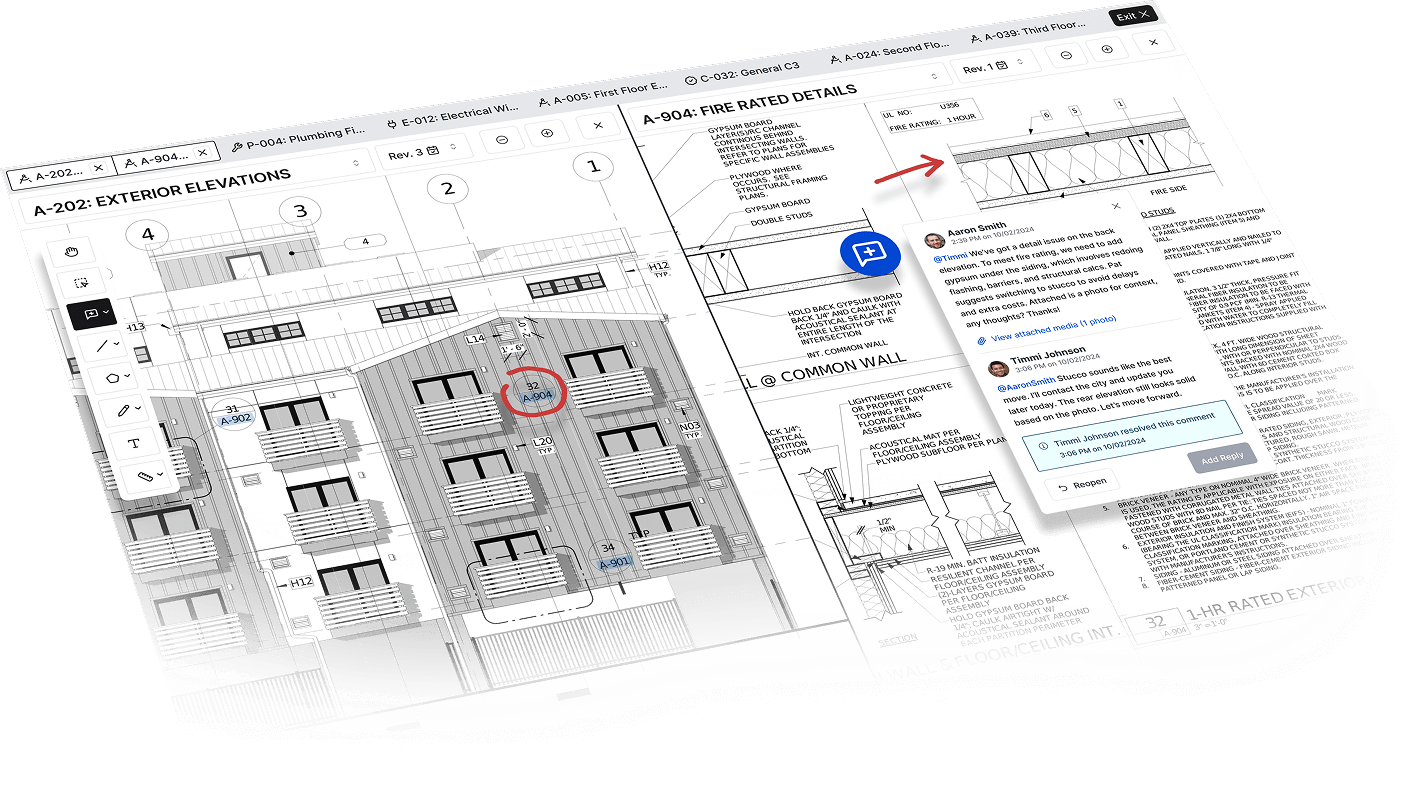
The world's best construction teams love Constructable
Made for modern construction teams
Constructable is shaped by the practices and principles that distinguish world-class construction teams from the rest—relentless focus, high caliber execution and a commitment to the quality of craft.Purpose-built for construction
Constructable was developed to empower commercial construction teams to do their best work. Every feature is intentionally designed to help teams focus on what they do best: build amazing projects.
Designed to move fast, anywhere
Constructable is built for high performance across your team, and their devices—phones, tablets and computers. Constructable helps teams solve problems and make decisions faster than that ‘other bidder’.
Meticulously crafted
Gone are the days of clunky, slow, and bloated tools. Constructable is snappy, speedy, and a pleasure to use. It's intuitive and easy to learn, but flexible enough to adapt to your team’s unique way of working.
Project Management
Capture and distribute RFIs and Submittals with ease—all in one place, no more buried email or missing paperwork.
Explore Project Management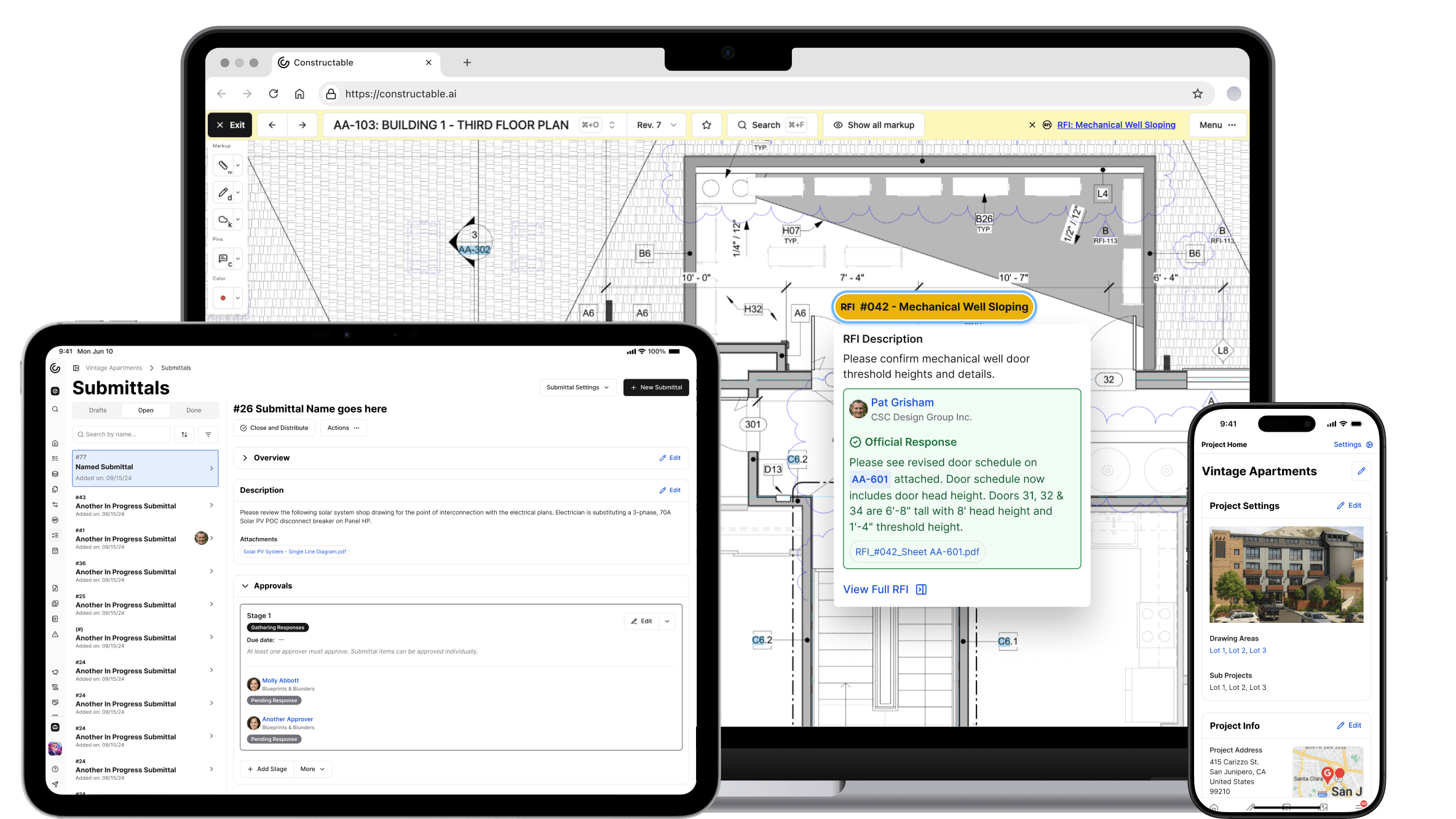
Preconstruction
Explore PreconstructionTakeoffs
Measure directly on drawings: use linear feet, area, or quantity markers

Bid Management
Track who’s bidding, who declined, and who still needs follow-up
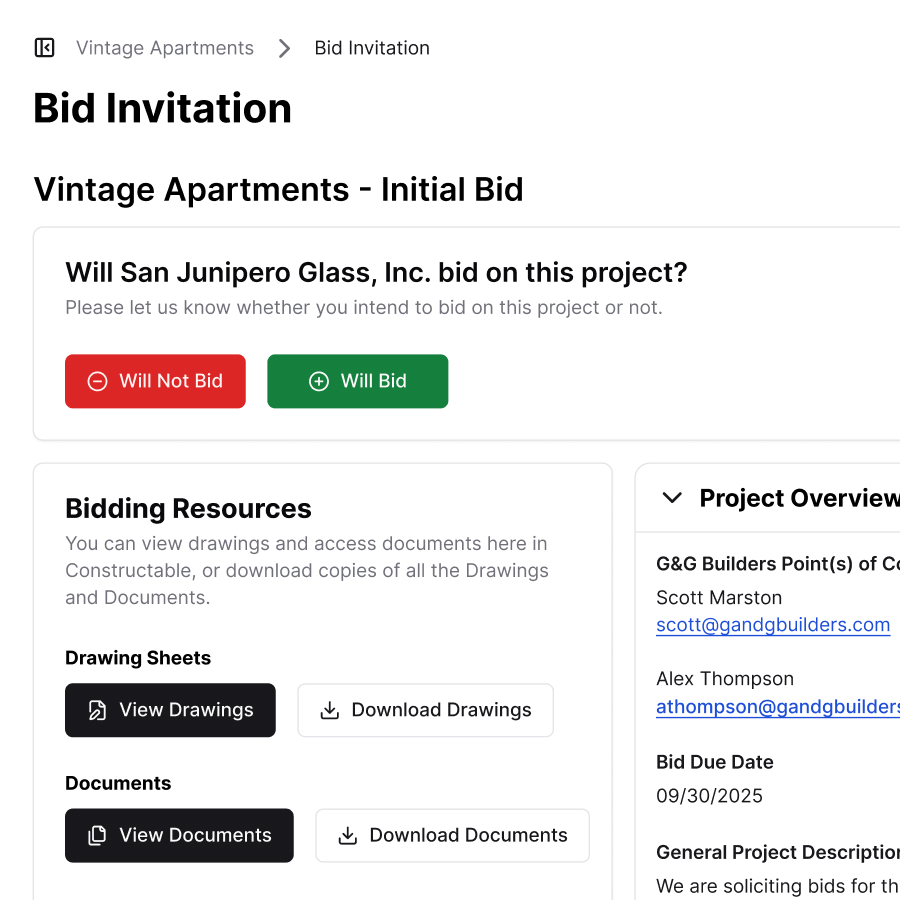
Field Management
So easy to use, your field team will be up and running in no time.Explore Field ManagementField Management
So easy to use, your field team will be up and running in no time.Explore Field Management
Financial Management
Keep projects profitable with real-time budget visibility and automated financial processes. Track commitments, owner contracts, manage change orders, and process invoices with integrated workflows.
Explore Financial Management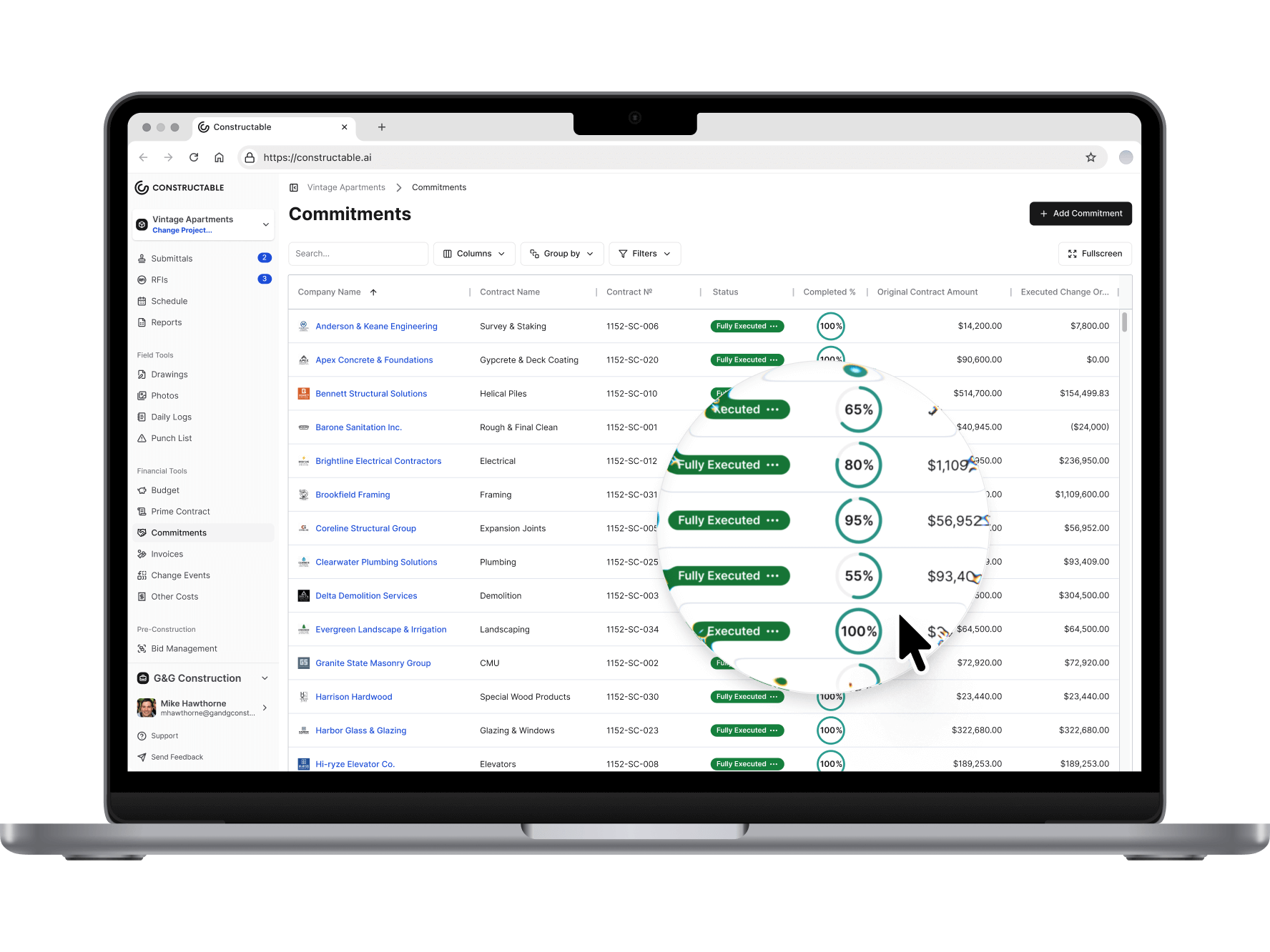
Tools your team will actually love to use
Explore AI Workflows and ToolsAI Search
Ask in plain language and instantly find answers across your plans, photos, documents, and more—all with cited sources. Never dig through files and folders again.
Split View
Compare drawing sheets side-by-side in split view. Sheet details open in the same window, so you don't ever lose your place. Lock, sync, and resize any two sheets.
Dark Mode
When you're working late, your eyes will thank you for Constructable's Dark Mode. Reduce eye strain in low light, and keep working in comfort.
Magic Extractor
Select any table or text on your plans, and simply paste it into your document or spreadsheet without losing formatting. No more retyping or re-keying project data.
AI Punch List Creation
Generate punch items quickly with your voice, autofill all fields, and assignees get structured, accurate items. Link punch items directly to the plans for easy tracking.
Submittal Pre-check
Validate submittal documents against spec requirements before routing to consultants for approval. Pre-check automatically flags missing or incorrect information.
Blend Modes
Visually compare sheets and revisions with Blend Modes. Constructable has three highly useful new modes: Differences, Ghost, and Highlight.
Screen Recordings
Record a video of your screen and attach it to a comment right on your drawings. Talk through complex issues together and skip the back-and-forth emails.
Built on strong foundations
Constructable is so simple to use, it's easy to overlook the wealth of complex technologies packed under the hood that keep Constructable robust, safe, and blazing fast.Goodbye, loading spinners
Since all of your data is stored locally on your device, you never have to wait for pages to load. Once you feel the speed, you'll never go back.
Enterprise-ready security
Best-in-class security practices keep your work and your client's information safe and secure at every layer.
Engineered for offline
No internet connection? No problem. Your team's work is stored on-device and seamlessly syncs when they're online again.
"Constructable synchronized the plan review process; creating topic tracking, plan markups, and an organized history in half the time. I can't go back to our old software."

Ryan Adams
Operations Manager

"Constructable synchronized the plan review process; creating topic tracking, plan markups, and an organized history in half the time. I can't go back to our old software."
Ryan Adams
Operations Manager
Frequently Asked Questions
Make better decisions with better project management tools
Less time logging, more time building
Handy tools your team will love




